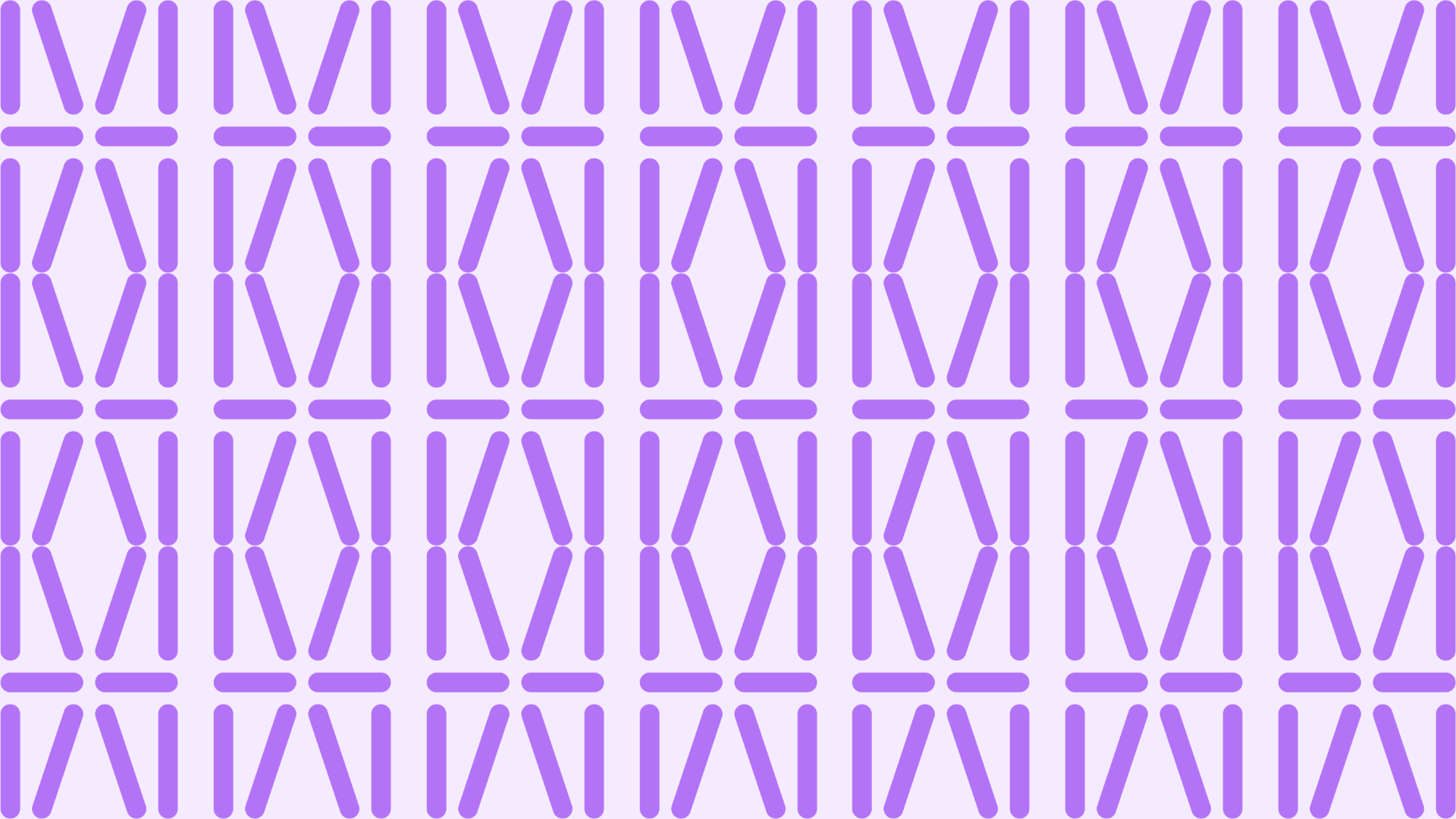
Digipedagogical guidelines
Guidelines in English
Digipedaohjeet is a comprehensive guide designed for the teachers and staff of Häme University of Applied Sciences (HAMK). It provides extensive information and instructions on the use of digital pedagogy tools and services. The site includes guidelines for utilizing systems such as Moodle, Microsoft 365, Zoom, and other essential platforms used in daily work. Additionally, it offers tips on online teaching, accessibility, and the use of artificial intelligence in education. The instructions are categorized by tools and themes. Be sure to make use of the site’s search function and HAMK’s own Digipedabestis AI chatbot.
Online teaching
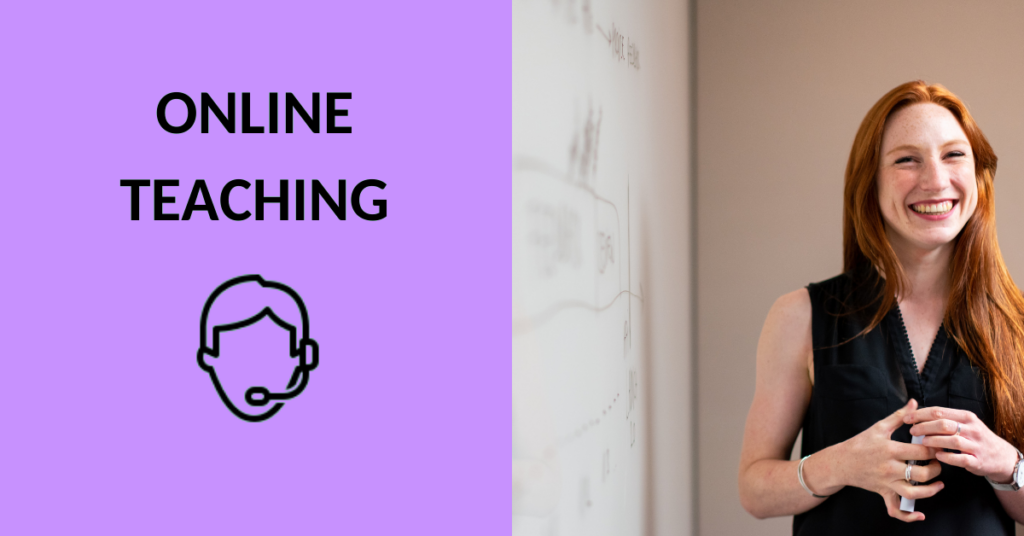
Online teaching needs careful advance planning of the situation and pedagogy.
Artificial intelligence
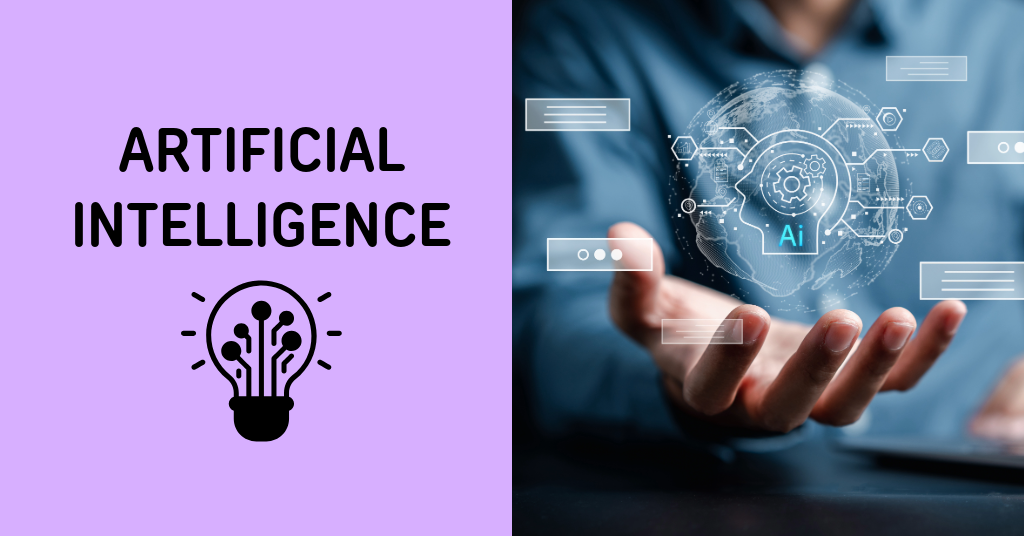
Guidelines and Materials for Utilizing Artificial Intelligence in HAMK
- Artificial intelligence guidelines
- DigipedaBestis-AI bot for HAMK teachers (beta, requires Open AI’s credentials)
Accessibility

Instructions and additional information for accessible material production and the assistive technology.
Popular guidelines

Below you will find our most popular guidelines.
- EXAM for electronic individual exams and maturity tests
- Instructions for Using HAMK Thesis Template
- Safe Exam Browser blocks other programs during the Moodle exam
- Moodle Environments at HAMK
- Microsoft 365
- Display your open badges in Moodle
updated 13.3.2025
Services and support in HAMK

Services and tools used in teaching at HAMK. Feel free to ask for additional support, we will be happy to help!
- Services and tools
- Helpdesk
- Educational technology-teams (HAMK Staff)
- Digipedagogical training (HAMK Intra)
- Digital skills pack (HAMK staff)
- DigipedaBestis-AI bot for HAMK teachers (beta, requires Open AI’s credentials)
Latest guidelines

Ideas and topical guidelines to support your work.
