EXAM for electronic individual exams
Article sections
EXAM service and electronic exam concept provides a flexible way of taking monitored exams and maturity exams in four HAMK campuses. Additional instructions can be found at https://wiki.eduuni.fi/display/CSCEXAM/EXAM+for+students.
Opening hours
HAMK students can take their exams Mon-Sun @ 08.00-21.30 in HAMK EXAM studios.
NB! You need an access tag to enter Valkeakoski campus at all hours.
HAMK EXAM studios are closed from mid-June until the end of July. Please check the opening hours of campus doors
House rules of the exam studio
- Store your belongings in a locker outside the studio.
- You are not allowed to leave the exam room before completing the exam. (No toilet visits!)
- You are not allowed to talk with other students in the exam room.
- Do not walk or move unnecessarily during your exam.
- There is a recording camera and microphone surveillance system in the exam room which is used to supervise students taking the exam. Records may also be checked afterwards if there is any reason to suspect cheating.
- Sanctions will be imposed against any student who is found in breach of examination regulations.
Enrolling the exam
- The teacher prepares the exam either for the whole study group or personally for someone or creates a maturity test.
- The exam availability is adjusted and during that period a student can take the exam whenever he/she wants in any of HAMK EXAM studios.
- You log into the EXAM service exam.hamk.fi, search the right exam, register for the exam and book an exam time. If your teacher prepares an individual exam you’ll receive an email with a link for booking the exam time.
- The exams start only on the hour.
- The EXAM studios are located in Hämeenlinna, Riihimäki, Valkeakoski and Forssa campuses.
- You will receive a confirmation email with instructions for entering the EXAM studio. The instruction includes the number for the computer spot.
Editing, cancelling or removing the enrollment
If you are not able to do the exam in the reserved time you must cancel the booking. A booking that has not been cancelled will be counted as an attempt.
- Log into the EXAM service exam.hamk.fi (use your username only)
- You’ll see your future bookings in the dashboard. From three dots you’ll be able to edit or cancel your reservation. If you want to remove the booking you have to cancel your booking first.
- If the EXAM computer has been left open by the prevoius exam-taker, restart the computer.
Entering the campus
- When a HAMK student has an access card to use on campus doors: the exam time is free to choose from the EXAM times available. No separate access card or such is required to enter EXAM studio.
- If HAMK students don’t have an access card, they choose an EXAM time slot during office hours on weekdays for the EXAM studio of Hämeenlinna University Centre to ensure passage through the campus doors.
- If necessary, in Hämeenlinna students can obtain the access tag from HAMKO’s office. At other campuses, ask the campus information desk.
- NB! In Valkeakoski you always need an access tag.


Entering the studio
- Before the exam occasion, make sure your username works and you have access through the outside doors of the campus. All EXAM studios are always accessible. When the campus doors are locked, you may need a pin-code that you have placed in the locks in addition to the access tag.
- Store your belongings in a locker outside the studio. You must not take anything else to the studio other than just a water bottle and an ID in addition to a face mask.
- If you have special needs, your teacher must be informed before enrolling on the exam.
- Enter the studio not earlier than five minutes before the scheduled time.
- EXAM room video surveillance system includes live streaming, recording video and audio.
Logging in to EXAM computers
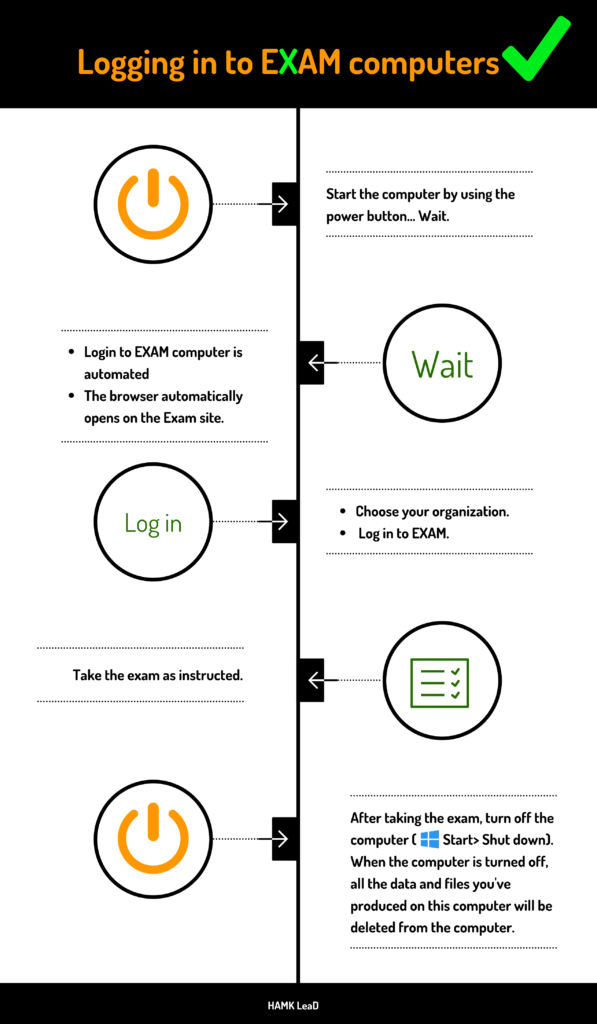
Taking the EXAM
- When you have logged in and take the exam, there is a timer that shows you the time left.
- You can answer the questions in any order.
- The system autosaves your answer within a few minutes intervals. Also, moving between questions autosaves the answer. Note that if you delete your answer, the system may autosave the empty answer!
- When you are ready, return to the overview. Be sure to attach any attachments before you finish the exam.
- Click on the “Submit! “button.
- Remember to shut down the computer.
After the exam
After taking the exam the teacher will assess it.
What to do in problem situations?
- The building is closed: have you checked the opening hours? Unregister and make a new registration. When needed, contact your examiner.
- The computer does not start or does not work properly: check all cables and restart.
- The browser (Firefox) does not start: Restart the computer.
- The system gives an error message: close the browser and retry a few times. If the problem continues, contact the janitor. Wait for the information about whether to start the exam or not.
- The browser or computer jams or crashes in the middle of the exam: Restart the computer and browser, log in and continue with the exam.
Exam visit
- Exam visit means that you take your own university’s exam in another university’s EXAM room.
- HAMK students log in to HAMK’s EXAM, register for the exam, choose another university’s EXAM room as their exam position, and book exam time. Printed exams are not available on exam visits.
- Before booking a time for your exam in another university, please check the university’s rules and regulations as well as opening hours and how to access the exam room. List of universities where exam visits are possible: e-exam visit, web page.
- When you go to take your exam, you log in to the other university’s EXAM with your own university’s user id and password.
- Further instructions for making an exam room reservation from an external institution: Exam consortium’s instructions for an exam visit (web page).
- NB!
- Each university defines the programs available in their EXAM rooms. It is the student’s responsibility to find out if the other university has the programs needed for your exam.
- HAMK paper exams cannot be taken as exam visits in the EXAM rooms of other universities.
