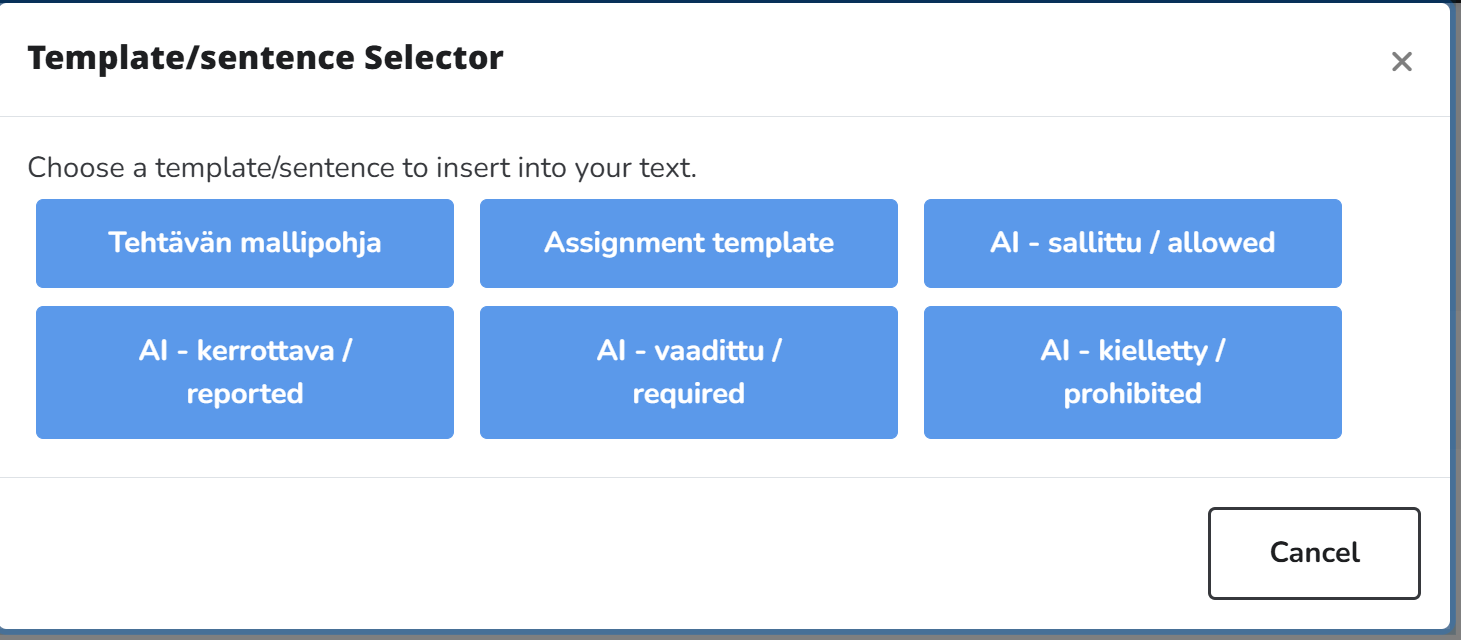Assignment template

Article sections
Use the template for planning learning assignments and instructing students
A common assignment structure helps to plan and do clear, uniformly instructed and user-friendly learning assignments. In HAMK, the common assignment structure can be found as a template in Learn. Use the template in planning all learning assignments and instructing students in them. The use of the assignment template is one of the jointly agreed HAMK Learn Clear criteria.
Assignment template structure
The structure of the template consists of seven topics based on eAMK Quality criteria for online implementations. The template has subject headings and sample texts below them. Choose which of the subheadings are essential and meaningful from the point of view of the learning assignment. You may delete unnecessary headings and texts.
Purpose
- Explain the aim of the assignment.
- Explain the purpose of the assignment.
- Connect the purpose and learning outcomes of the module.
- What is to be learnt?
Materials
- Materials, links, videos, lectures, etc.
Step-by-step guide for student
- How do students proceed within this assignment?
- Working methods
- What will be done individually or in the team?
- Timing
Use of AI
- How?
- Aim?
Guidance and feedback
- Who?
- How?
- When?
Evaluation
- Evaluation criteria
- Who?
- How?
- When?
Link to working life
- How do learning objectives and the assignment relate to working life situations?
Schedule and timing
- Estimation of total study time required. Assignment’s completion date.
Connection to the next assignment
The template can easily be found in Moodle’s text editor
You can find the assignment template in the Learn course in the text editor, in both Finnish and English. Keep the accessible text styles of the template.
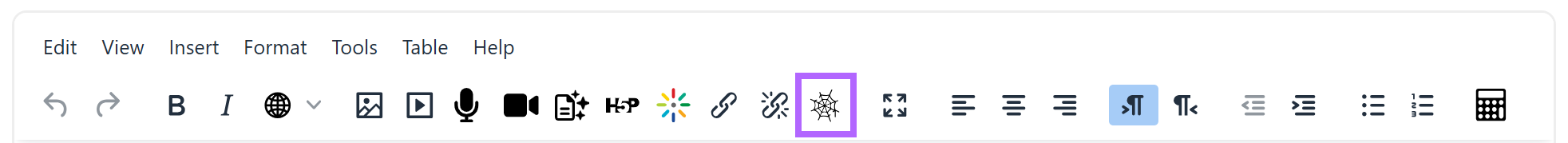
In the menu, you can choose the assignment template either in Finnish or in English. When you have chosen the appropriate template for your use, press “Insert”. Edit the template text and remove any unnecessary sections. From the same button, you can also add a recommendation for the use of AI (required, prohibited, allowed, reported) according to Arene’s Traffic Light Model. The sentence includes an image and text both in English and Finnish.