The Assignment Template and AI Traffic Lights Model in Moodle Text Editor
Article sections
In HAMK Moodle environments, there is both Finnish and English versions of assignment templates available. Read more about assignment templates in the Digipedagogical guideline article Assignment template.
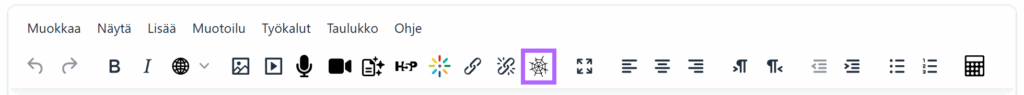
At the menu, you can select the template, either in English or in Finnish, or one of the AI sentences.

Once you have made your choice, click ‘Insert’. When you need a template and an AI sentence, first add the template and then insert the AI sentence in the appropriate place. Edit the content to suit your needs and remove any unnecessary sections.
All sentences according to Arene’s Traffic Light Model sentences (allowed, reported, reported, prohibited) include an image and text both in English and Finnish. Remove the extra language version from your text.
