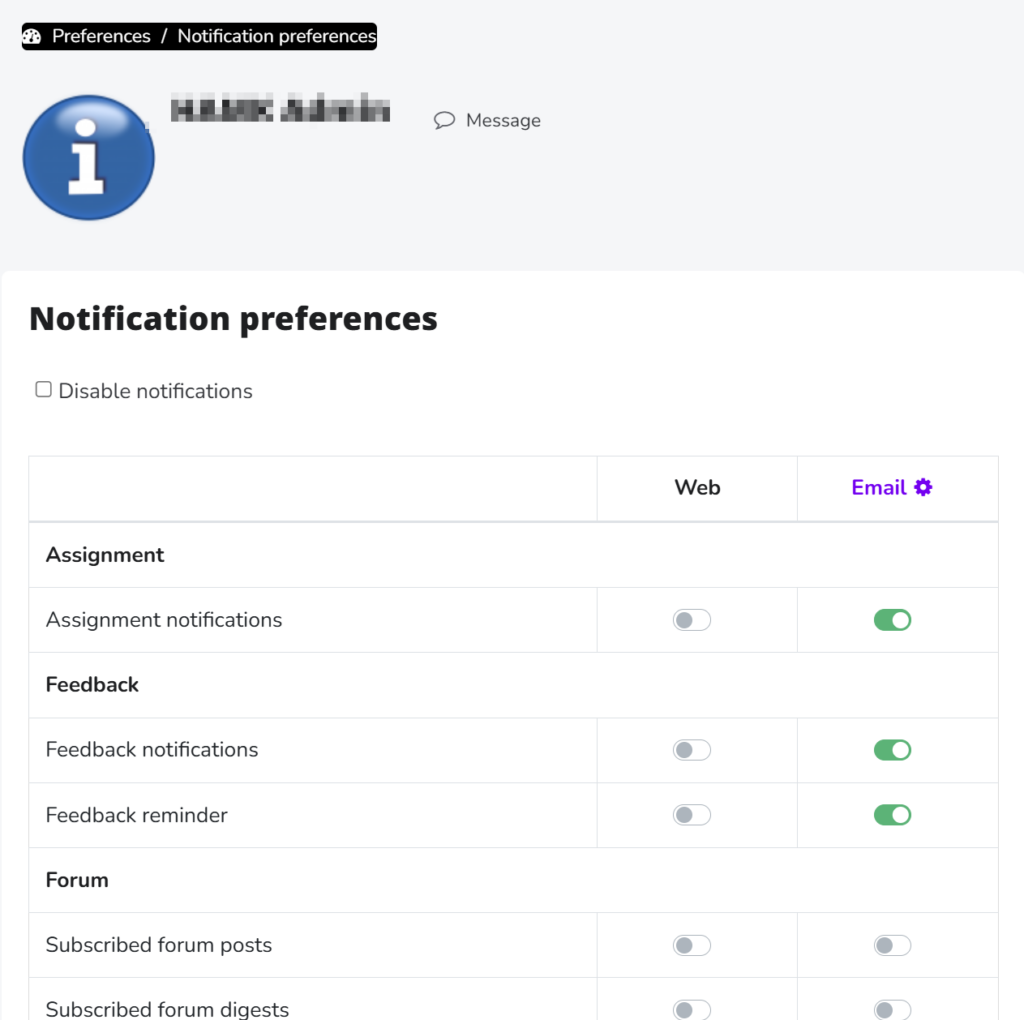Moodle profile information, interface language, and notifications preferences

Article sections
Your name and email address are imported from other HAMK IT systems. You are not allowed to update these yourself.
Edit profile information and add an image
After logging in, you can adjust your profile information and image by clicking on your initials at the top right corner of the page and selecting Preferences > Edit Profile .
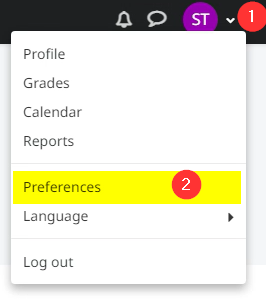
- On the Edit profile page, you can set the profile picture to User Picture> New Picture.
- Push the Update profile button to save the changes.
Change the default language in Moodle
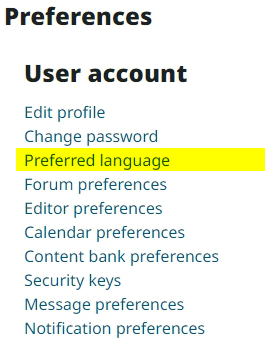
- You can change the default language in Moodle on the Preferences page.
- Select the desired language, make your selection and Save changes.
Change your interface language temporarily
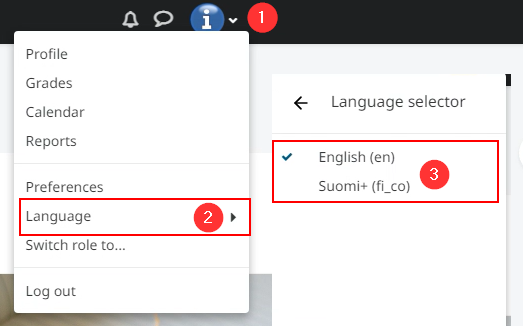
You can temporarily change your interface language in your profile menu: Language -> Language selector.
Notification Settings
You can customize your profile’s notification preferences to choose which activities you receive notifications about and whether they are sent as online messages or emails. You can also disable notifications entirely.