Blueprint for module implementation
Article sections
The first step in designing and building a module according to the CarpeDiem model is to produce a blueprint with the module team. Similarly, the ABC model first describes the core idea of the module and the ways of learning.
Producing the blueprint
In the workshop, the blueprint is produced as a poster, as a drawing and text on a flip, or with a suitable web application. The blueprint includes the implementation mission, impression and experience (look, feel & spirit) as well as the learning outcomes and the assessment ideas. As Gilly Salmon says: “Design with the end in mind”. Be innovative and brave, how would your dream implementation look like?
Drafting the blueprint
What relevant and special the module provides for the student?
- What does the student remember about the module after graduation?
- How does the module prepare him for the future?
- What is the atmosphere of the module like?
- What does the whole module look visually?
- What does the student say about the learning experience?
- What kind of feelings does the whole evoke?
- How do visuals, text, and multimodality support the impression?
- What is my experience as a teacher?
- What new digital or pedagogical functionality would I like to try?
- What does the student get at the end of the course?
- What would you, as a teacher, have learned at the end of the module?
- How could digitalization be used in evaluation?
- What kind of feedback? How does feedback support the student’s learning process?
- How to encourage self- and peer-review?
- How to diversify evaluation and feedback?
- Does the assessment make it possible to demonstrate the competence targeted?
- Do the assessment and process allow for multimodal documentation of the targeted competence -> materials to student portfolio?
Example of a blueprint
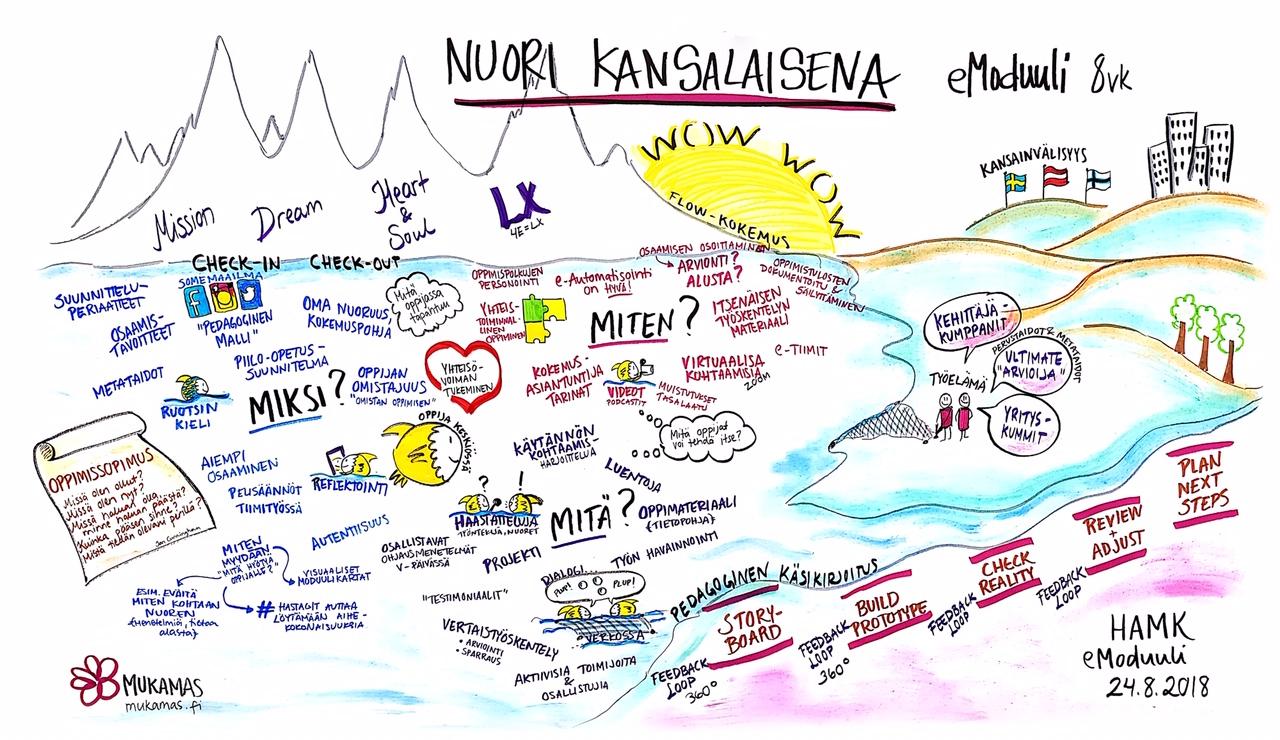
ABC learning design model
In the ABC model, you first produce a short description of the module – summary or crystallizations – as a core promise to the student. Next, you examine what kinds of learning methods, such as acquiring information, exploratory learning, production, cooperation, discussion or practice, are used in the implementation. Use the ABC sketch template. Are the learning methods in line with the learning outcomes?
ABC model -template (PowerPoint)
