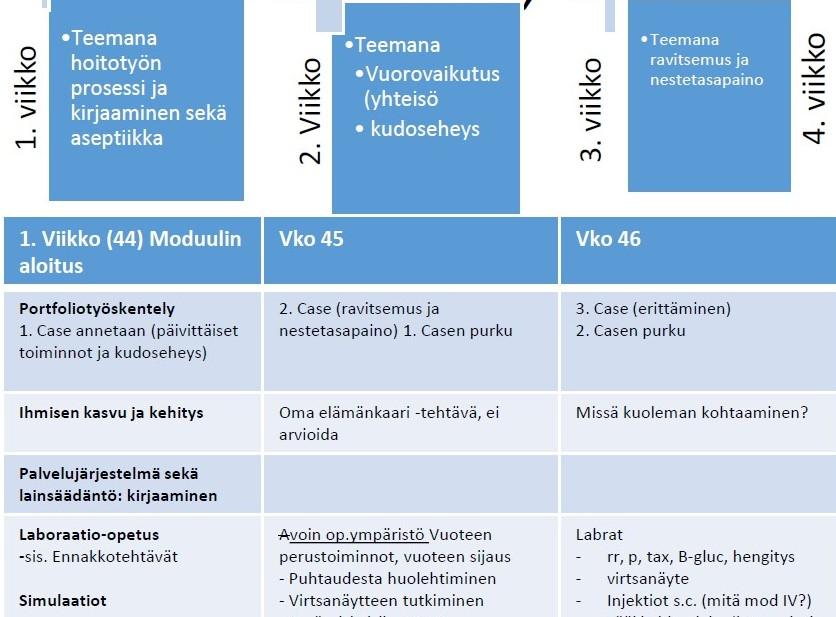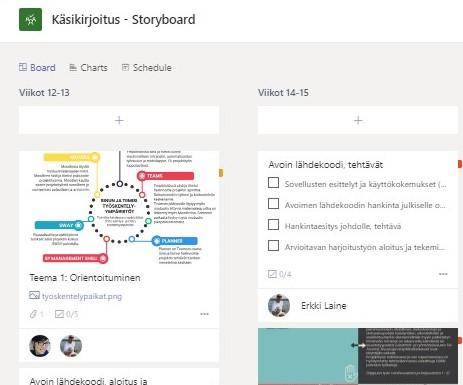Storyboard
Article sections
Storyboard for module implementation
A storyboard is a visual form of pedagogical script in which you describe the progress of the learning process concretely week by week. With CarpeDiem and ABC design models, you can shape learning into a visible process. At the same time, the process is documented and it can be reviewed and developed in cooperation with teachers, students, other developers and working life.
Drafting a storyboard
You can make a plan with your module team using the use of different colored post-it notes on a flip or with a digitally suitable application.
Go step by step:
- allocate the weeks according to the topics, e.g., following the learning objectives or steps of the project.
- think about and create students work/learning activities and learning environment for the weeks.
- write down guidance and support, and the progress of individual and collaborative work.
- write down the times and methods of feedback and assessment allocated weekly.
The Storyboard creates a first version of the learning and teaching process as well as the guidance and assessment plan. Is the process in line with the learning outcomes of the module and the blueprint you made?
Use the cards of the ABC learning model to look an idea of the learning methods. You can also use HAMK’s ABC model for learning methods and tools.
Storyboard examples