Hybrid learning – online and face-to-face
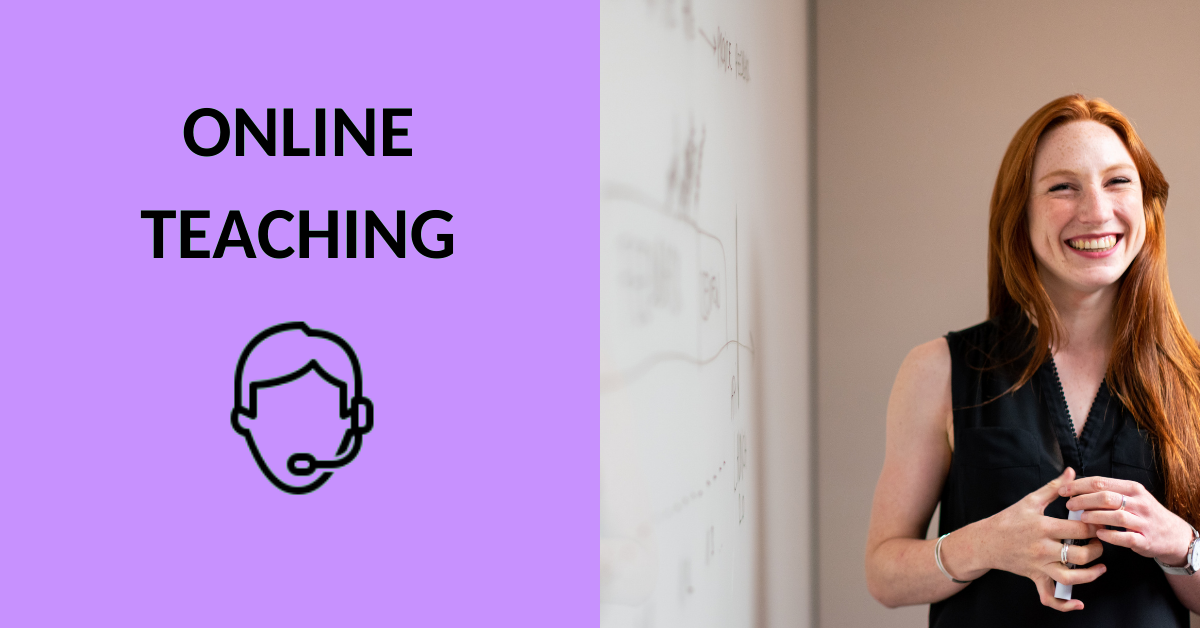
Article sections
Hybrid teaching refers to a different kind of flexible combination of contact and distance learning. In hybrid teaching, attention should be paid to the equality of students by recognizing different learning styles and difficulties and by activating and engaging both contact and distance participants equally. To succeed, hybrid teaching requires careful planning of the situation and pedagogy in advance. Also, functional classroom and technology solutions are needed.
When students can flexibly choose according to their own needs or life situation, whether to participate online or in person, we are talking about a flexible hybrid, HyFlex.
Before teaching begins
- Familiarize yourself with the High Quality Module Implementation material, where you will find practical tools for module design and implementation.
- Especially pay attention to the definition of learning outcomes. Set the rhythm by dividing bigger goals as themes and learning objectives on weekly basis.
- Define the times when guidance is available and ways of interaction for the whole module.
Hybrid classrooms and hybrid sets in HAMK
Before teaching begins book hybrid classroom or hybrid set from Peppi.
- The portable hybrid set includes four separate small-sized wireless microphones and a high-quality webcam. Check out the instructions for use of the set.
- You can find hybrid classrooms from Riihimäki, Valkeakoski, Forssa and Hämeenlinna campuses.
- Hybrid teaching facilities at Hämeenlinna campus.
Tips for utilizing platforms in hybrid implementations
- Design a module so that different platforms (e.g. Zoom, Teams, and Moodle) form a linked entity.
- Ensure from the classification table, what particular kind of content you can publish in a particular platform.
- Remember to inform student groups how, for what purpose and when different platforms are used.
- Set the rhythm, especially for online sessions in advance and think about their role as part of the module. Make sure students can prepare themselves for the sessions. If possible, share the teaching materials in advance.
- Think in advance, how the teaching and interaction are organized for online and face-to-face students.
More instructins for platforms
Zoom
- Zoom is used at HAMK for online teaching. Zoom offers opportunities for video and audio connection, screen and material sharing, and small group work (Breakout rooms).
- All Zoom instructions listed in Digipedaohjeet -website.
Moodle
- Moodle is the official online learning platform used in HAMK. Utilize the automation of functions, such as automated reminder messages, quizzes, activity completion, or working in groups.
- All Moodle instructions listed in Digipedaohjeet -website.
Teams
- Utilize Teams, especially as a platform for interaction and working with small groups of students.
- All Teams instructions listed in Digipedaohjeet -website.
During the teaching session
- Open the remote connection at least 10 minutes before the start of the actual teaching session so that participants can test their audio devices etc. Welcome both in-person and online participants.
- Prepare your own desktop for the teaching session: close additional programs, windows, email, etc. Make sure no sensitive data can be shown, not even by accident. Make sure no notifications or other dialogue windows will not disturb you.
- Pay attention to the ones remotely participating first. Give equal amount of instructions for online and classroom attendees.
- How do remote participants attend if compared to face-to-face attendees? Will there be an interaction between remote and face-to-face students?
- Tip: Set the rhythm to the teaching sessions in a way that you can regularly maintain a conversation and return to questions.
- Tip: Assign one student for a limited time to be responsible for following the conversation. The student follows the discussion, picks up questions that have not been answered, as well as comments.
- Tip: After asking a question, give enough time for participants to react and reply in the chat. If someone in the classroom comments or asks a question, the teacher repeats the student’s name and message into the microphone so that remote participants can follow the conversation.
Activation of Participants
- Utilize query tools, for example Zoom Polls or Microsoft Forms. Consider how both in-person and online participants can respond.
- Utilize raise hand feature in Zoom and Teams.
- Utilize working in small groups, for example Zoom Breakout Rooms. Is it better to divide remote participants into their own groups, or to mix in with face-to-face participants?
- Do you record the session? Inform about the recording in advance to participants.
- Instructions: Record and share a Zoom meeting and record and share a Teams meeting.
- Are you wondering about recordings coming from the participants’ webcams?
- Tip for the Zoom session: By removing the selection from the Zoom app settings on the Recording tab “Record Video During Screen Sharing”, participants’ webcams will not be recorded, when sharing the screen, even if webcams are enabled during the session.
After the teaching session
- Share the link to the recording of the teaching session to a Moodle. If needed, message students that it is available.
- Be present online and actively communicate about module progression on decided channels/platforms.
- Track the progress of students in different ways.
- Tip! Utilize a variety of analytics tools in Moodle.
