Hybrid teaching facilities at Hämeenlinna campus

Article sections
The Hämeenlinna University Centre has a classroom designed for hybrid teaching on the 3rd floor of building C. The room can be found in the Peppi system as “hybriditila C339 vi-c-339”. The room has a capacity of 25 people plus a teacher/facilitator.
Note! This article is being updated and some of the information is not up to date.

Use classroom, when…
- You organise classes where some students are present and some are remote.
- You organize a lecture and at the same time make a recording of it, for example for part-time students.
- You organize a small hybrid event.
- You want to connect remotely to hybrid facilities on other campuses or universities.
- You need a space that can be shaped for a wide range of group work.
Pedagogical possibilities of the classroom
Ease of use, accessibility and adaptability have been considered in the classroom design. The furniture is movable, and the chairs are adjustable. The technology is easily used on your device (BYOD). The equipment includes, for example, a ceiling microphone, speakers, a high-quality camera that follows the facilitator, a projector, and a graphics tablet. There are plenty of power sockets on every wall.
The aim is to provide a new environment supporting inspiring and motivating learning. With technology, furniture and pedagogical support, the goal is to achieve more activating practices in teaching. In addition, attention has been paid to a biophilic design by using natural colors and materials. We hope that the classroom will increase your creativity, improve learning outcomes and encourage you to try something new!
Arrange the room to support your teaching methods
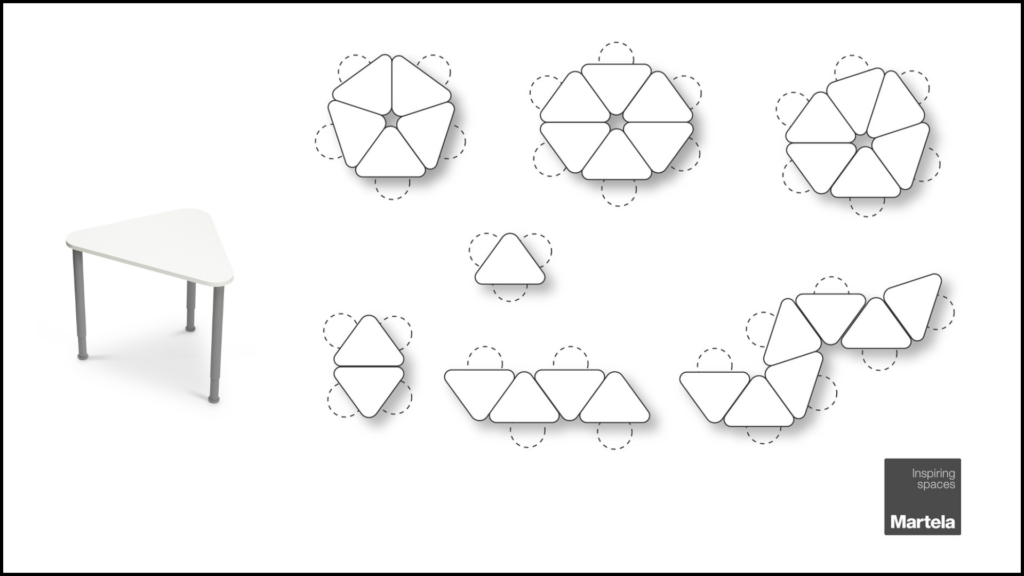
The space is furnished by Martela’s wheeled Pinta-tables. In the image above (Source: Martela), you can pick ideas to support the work of groups of different sizes. Below are a few additional ideas for organizing the room to support different ways to learn. In hybrid teaching, attention must also be paid to the learning experience of online participants. Online participants can be shown on the screen on the teacher’s desk or projected to a screen wall.
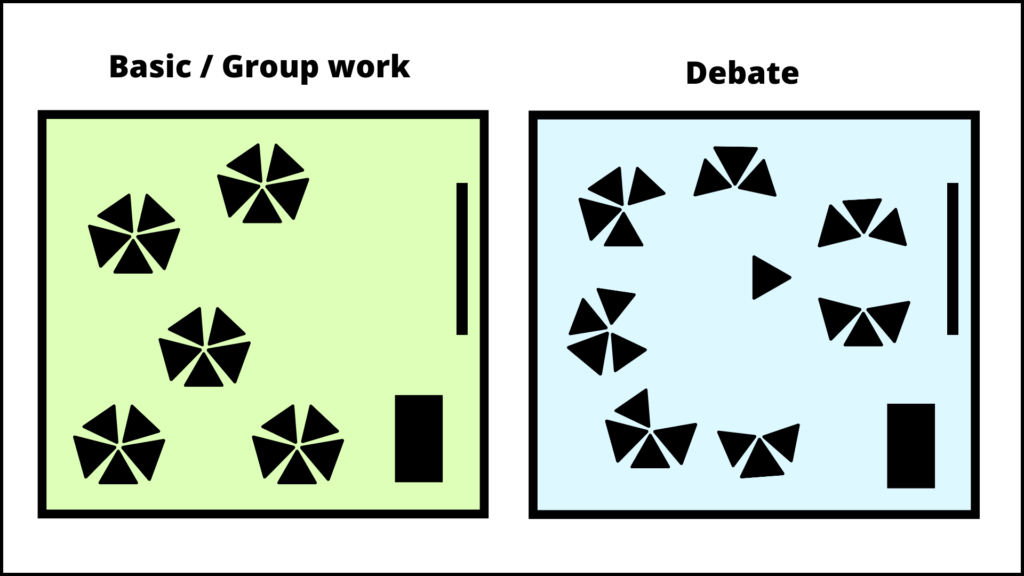
Group work
The image above on the left shows the basic arrangement of the room. Please leave the room like this when you leave, please! The arrangement is well suited for group work and discussions, as well as for traditional teacher-led teaching. Tip! Try the Cross-over groups method.
Debate
On the right side of the picture, there is an arrangement that supports debates. Next to the screen wall are seats for six debaters, as well as a seat for the judge in the middle. The rest of the tables are arranged so that the conversation is easy to follow. Remote participants will also have the opportunity to participate in the debate through video. This can be done, for example, by permanently pinning the online debaters (for example, using Zoom’s pin function).
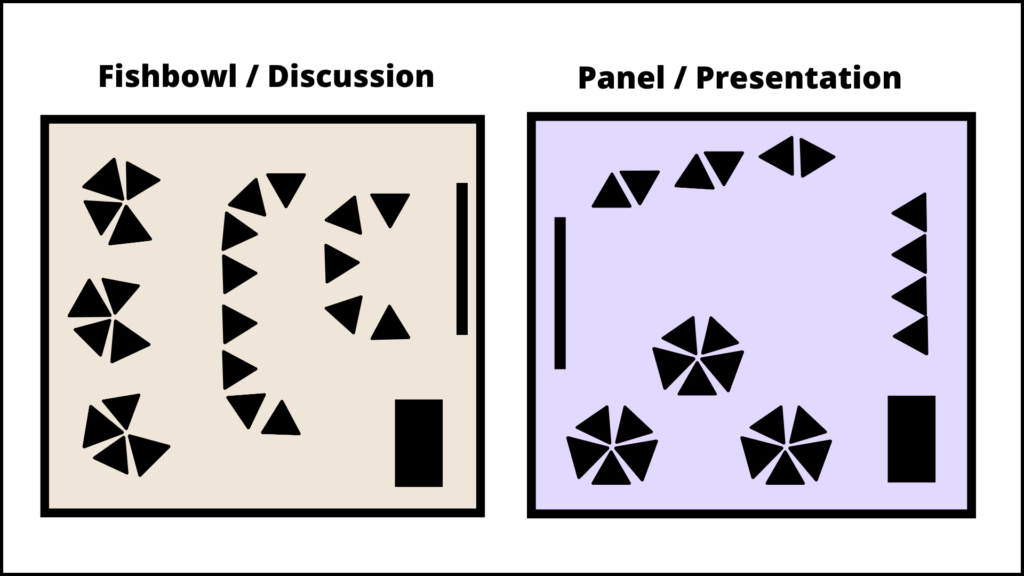
Fishbowl or discussion
The image on the left above shows a fishbowl or conversational arrangement. Be sure to plan how online participants can jump into the conversation (raise a hand, turn the camera on, etc.).
Panel or presentation
On the right side in the image there is an arrangement for a panel discussion of visitors or a presentation of student work.
The presentation is possible to give either from the classroom or online via the video wall. Opponators can sit on the right side of the presenters.
Want to place your own teaching method here?
Have you come up with a great learning method that suits to this classroom? Tell us and spread the good word! Please contact the LeaD Team for example through the Teaching technologies (in Finnish Opetusteknologiat) -teams (There is a channel for hybrid teaching).
More material for hybrid teaching

Hybrid spaces and their use are being developed in the Skills and Practices for Hybrid Teaching and Working project, coordinated by Suomen eOppimiskeskus. The project is funded by the Häme Centre for Economic Development, Transport and the Environment. The co-organisers are Häme University of Applied Sciences and the Tavastia Consortium of Schools.
