The stages of creating module implementation
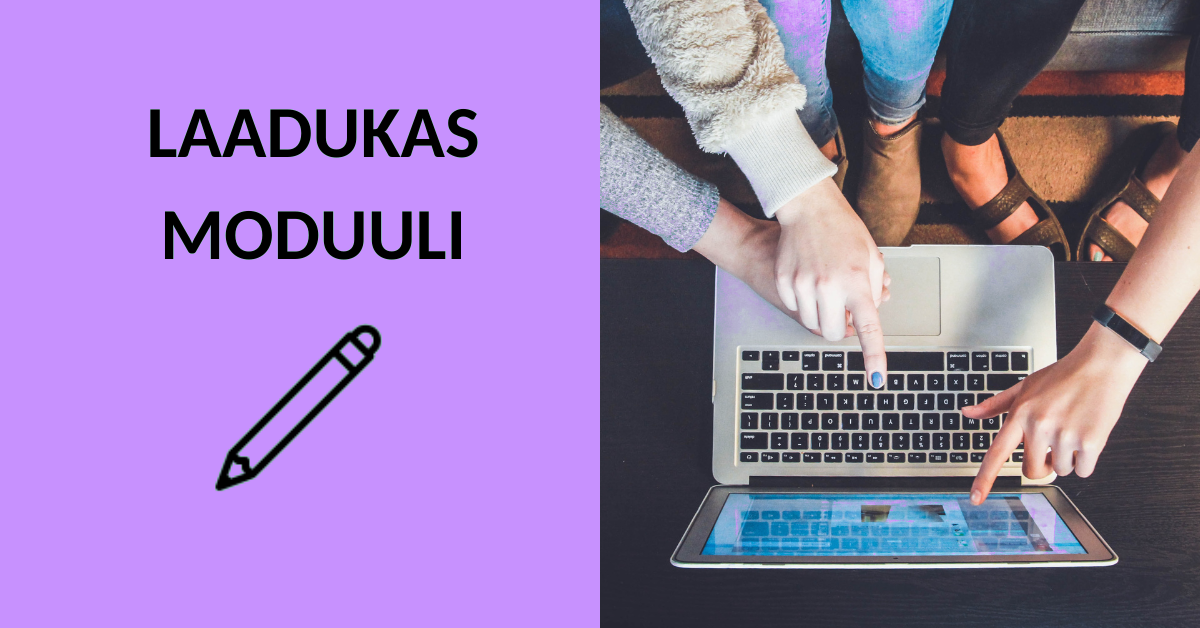
Article sections
Building a module implementation
You can design, build, and develop implementations using a ten-step model with your module team.
- In the planning phase, the implementation plan, sketch and script help to outline the whole of the implementation, the goals and clarify the learning process (steps 1-3).
- During the construction of the learning process, you may ask for feedback and test the functionality of the implementation and evaluate the implementation with quality criteria (steps 4-7).
- The development of the module is based on feedback received during and after the implementation and reflection of the teaching team. It allows you to improve the learning experience and the quality of implementation (steps 8-10).
Designing a module implementation (pdf-format).
A model for constructing a module implementation in text format
- The implementation plan is the basis for the work
Make the 1st version of the implementation plan. - The draft is a joint design of the content
Plan the mission of the module in cooperation with the teaching team. Teams can work on documents, share materials, hold online meetings and manage tasks. - The script is the design of the learning process
In collaboration with your teaching team, write the module script. The teams use Word, PowerPoint, Excel, Forms, OneNote and Planner. - Building the learning process
Build your learning process in Moodle. You can use the following tools to produce your content: Teams OneNote, PowerPoint, Word, Excel, ScreenPal, Kaltura Capture, Zoom, Venngage, H5P, ThingLink, Wonda, Webropol and various professional applications. - Ask for feedback and make corrections
Ask for feedback from colleagues or students, e.g. in Teams. Use different sets of quality criteria as a framework for evaluation. - Refining the implementation plan
Refine the implementation plan. Add a Moodle workspace for the implementation. Students are approved in Peppi. - Finish building your learning environment
Build your content and learning process in Moodle. Materials can be located in Kaltura, Teams (Word, PowerPoint, Excel, OneNote, Stream) or elsewhere online. - Implementation makes a reality
Guide students in Moodle, Zoom, Teams and Viva Engage. Hold online sessions in Zoom or Teams. Collect quick feedback from students through polls during implementation. - Collect feedback from students
Evaluate the implementation with the teaching team according to the quality criteria. Students give final feedback on the module. - Develop a module for the next implementation
Käsittele toteutuksen palaute opettajatiimin kanssa. Valikoi ja toteuta kehittämisideat.
