Moodle text editor assignment template
Article sections
Assignment templates
Both Finnish and English versions of assignment templates are available. Read more about assignment templates in the Digipedagogical guideline article Assignment template.

A drop-down menu will open, from which you can select the template, either in English or in Finnish. Once you have made your language selection, click ‘Insert’. Complete the template base with your instructions and delete unnecessary sections.
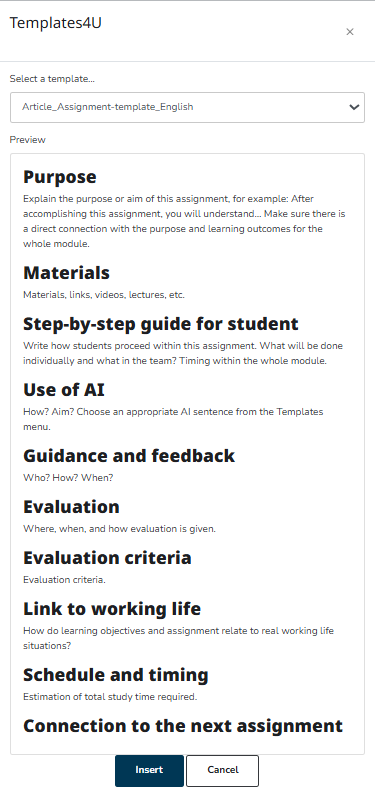
Arene’s Traffic Light Model in assignments
From the Templates button, you can also add a recommendation for the use of AI (required, prohibited, allowed, reported) according to Arene’s Traffic Light Model. The sentence includes an image and text both in English and Finnish.
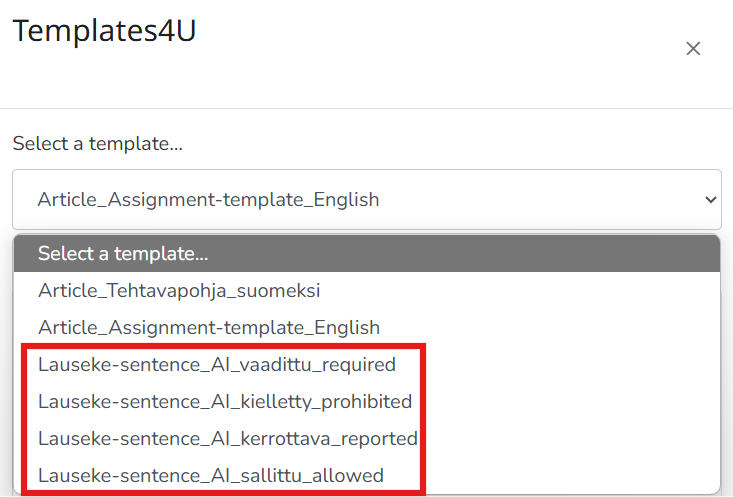
In case the Insert button is invisible
If the Insert button does not appear and scrolling the screen does not work, reduce the screen zoom (Ctrl and minus on the keyboard, Ctrl and scroll down on the mouse). The view will be reduced and you can click on the Insert button.
Other instructions
The text editor and its functions are presented in a Digipedagogical guideline article Moodle’s text editor buttons.
