Subcourse
Article sections
- Subcourse activity fetches the final grade from another Moodle course.
- You must always choose the Moodle course to be linked.
How to add a subcourse activity and define settings
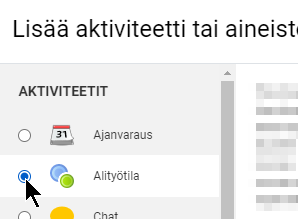
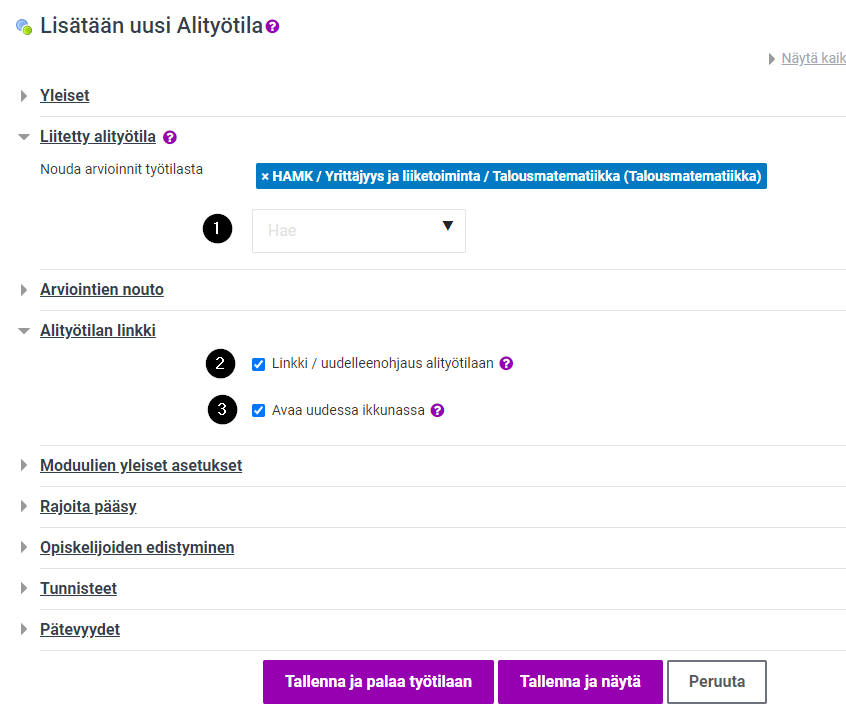
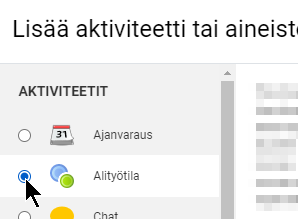
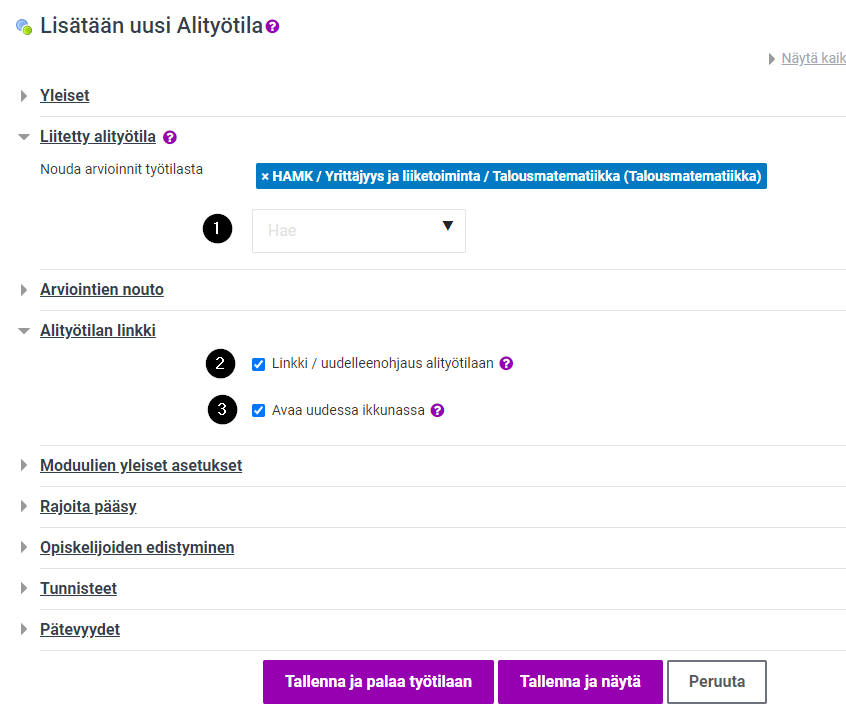
Häme University of Applied Sciences
(HAMK) / PO Box 230 13101 Hämeenlinna Finland
03 6461
HAMK@HAMK.FI
![]()
This material is CC licensed Attribution-ShareAlike 4.0 International.
