OneDrive for Business and file management

Article sections
- OneDrive for Business is part of the Microsoft 365 service.
- It is intended for creating, saving, organizing and sharing various files.
- In OneDrive, Office files are always available via an internet browser or mobile application, and you can edit them with Office applications (e.g. Word, PowerPoint and Excel).
- You can log in to the OneDrive service at https://www.office.com/.
Use OneDrive, when
- You make individual documents that you share.
- The file you created is not related to any previously started group work (Teams or SharePoint workspace).
- There is no need to create a new teamwork space in Teams for the file.
Do not use OneDrive, when
- You work on and share several files to the same group (in this case, select Teams).
- You constantly share file ownership and access rights with several people (choose Teams in this case).
- You archive files for a longer period of time (e.g. select a network drive).
The files are located on Microsoft’s servers. You have a personal storage space of 512 GB, and the maximum size of a single file is 250 GB.
Uploading files to OneDrive
On Microsoft’s page you can find instructions for uploading files to OneDrive.
Sharing files in OneDrive
Your OneDrive files are private by default unless you share their permissions with others. Always share files with the Share or copy link function.
When sharing, check the permissions to edit or download the file
You can share access rights to individuals who have a HAMK, HAMI or HAMKO user ID. Files can also be shared with users outside the organization either with an e-mail invitation or a public link. Using both methods, you can specify the settings in more detail, which type of recipient can open the link and does the file has the right to edit it. Always check carefully how you share the link and remember the security.
Read more about sharing files via OneDrive for Business.
Note that when you share documents via the O365 service (OneDrive, Teams, workspace), the service offers a sharing link with edit rights by default. You can change the settings by clicking “People in Hämeen ammattikorkeakoulu with the link can edit”.
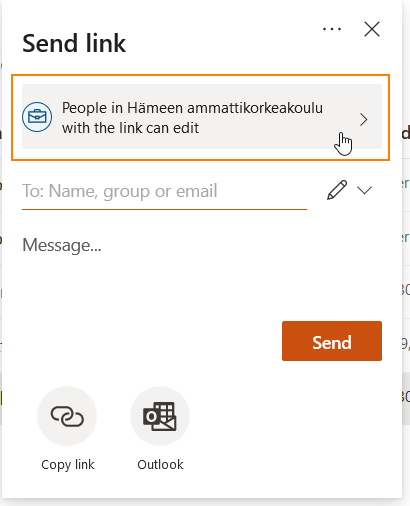
If you use the OneDrive for Business service, for example, to share educational material, remember that public links are valid for two years. So if you have shared or linked the material via a public link, the link will stop working after 730 days. You can share your material again in this case, but note that the old links must be renewed for the file in question for another 730 days. (The limitation comes from Microsoft’s service, and HAMK cannot influence it.)
OneDrive file sync
You can also synchronize the files located in the One Drive for Business service to your computer. The files synchronized to the computer are a kind of mirror copy of the files located in the cloud. If you edit files from the OneDrive for Business service on your computer or add new files to the folder, the same changes will also take effect in the cloud storage service.
Microsoft’s guide to syncing files located in OneDrive to your computer.
Other considerations
- OneDrive for Business is a different service than OneDrive for consumers. HAMK usernames (username@hamk.fi) use OneDrive for Business aimed at organizations, private Microsoft usernames (for example username@hotmail.com) use OneDrive for consumers.
- OneDrive for Business files should not be synced to classroom or shared computer hard drives.
- OneDrive does not replace network drives. Familiarize yourself with the data classification guidelines and data protection guidelines.
- If you delete files from a folder synchronized to your computer while synchronization is on, the files will also be deleted from OneDrive for Business.
- OneDrive for Business contents are not backed up by HAMK. However, you can restore deleted files yourself for 30 days via the OneDrive for Business trash. Microsoft’s guide to finding lost or missing files in OneDrive.
- When you leave HAMK or HAMI’s service, your user ID expires immediately, and all your OneDrive for Business content is lost within 30 days. It is your responsibility to take care of copying the necessary files either for joint or personal use. This applies to teachers, other staff and students after graduation.
Learn more about Microsoft’s OneDrive for Business instructions.
Using the OneDrive for Business service on a mobile device
OneDrive for Business for mobile phone / tablet
Open Badge
In this regard, you can complete the competence badge (only HAMK staff)
