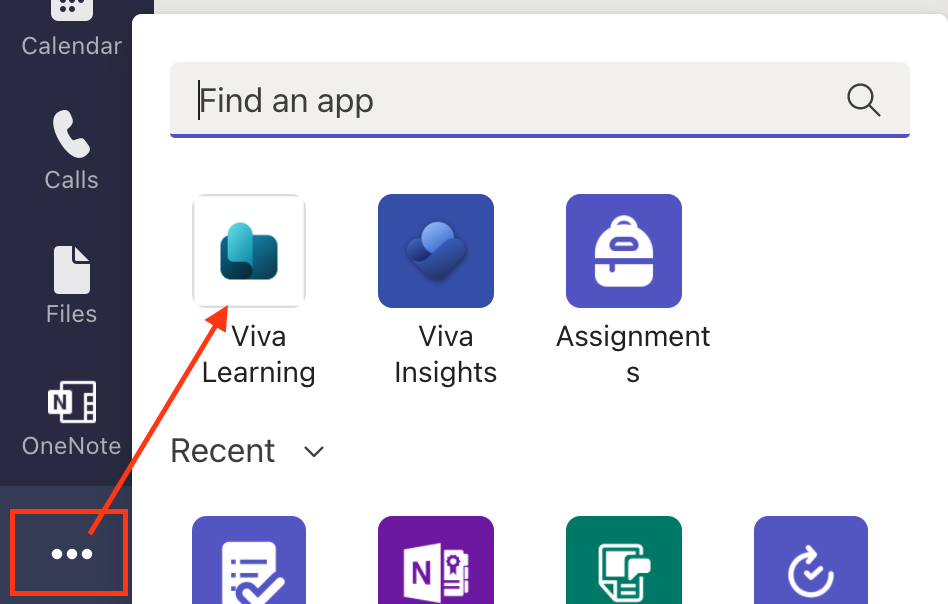MS Viva Learning

Article sections
Microsoft Viva Learning is a learning hub integrated into Teams, which offers e.g., Microsoft’s various courses for your use. You can choose different content according to your interest. Use the following instructions to access Viva Learning on Teams.
You can also use Viva Learning service directly at https://learning.cloud.microsoft/home/.
Introduction of Viva Learning in Teams
- In Teams, open Apps (+-button in the lower left corner) and search for Viva Learning
- Add Viva Learning
In the future, you will find Viva Learning Teams applications behind the three points.