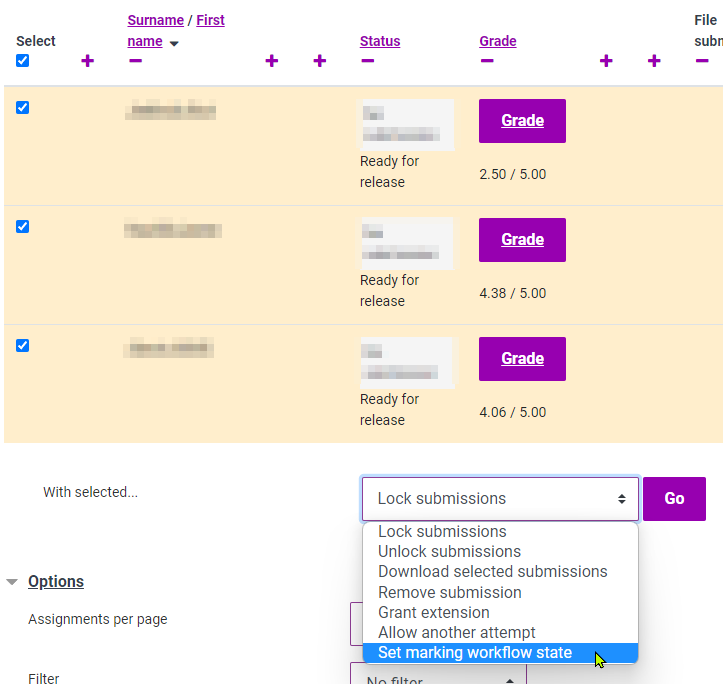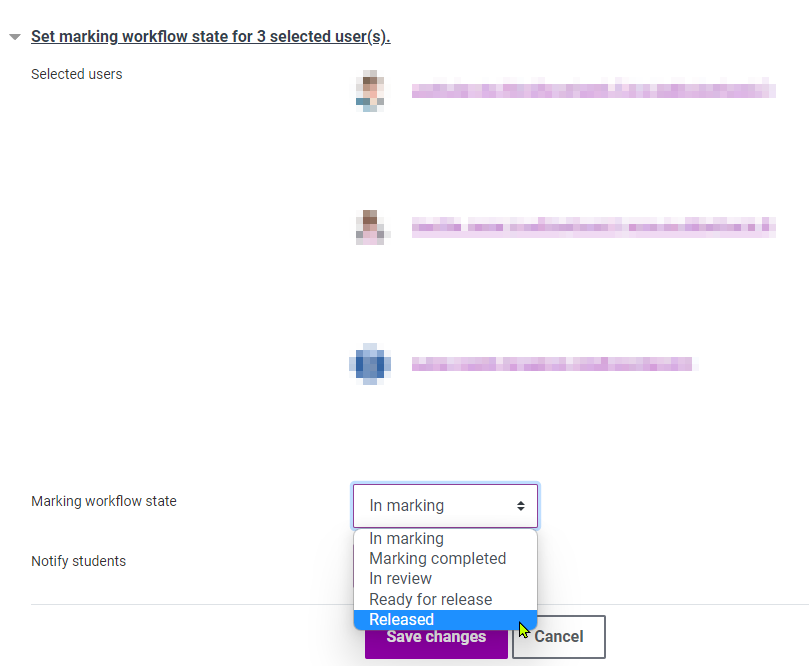Moodle assignment, publish all assessments at once

Article sections
By default, assessments and feedback on Moodle assignments are released to students immediately. Marking workflow provides an opportunity to conduct assessments little by little and only at the end to release the assessments for all students simultaneously.
What should I do?
In the assignment settings, in the Grade section, enable Marking flow.
This setting lets you keep grades and feedback hidden until you are ready to release them to students.
- Not marked: the grader has not yet started
- In marking: the grader has started but not yet finished
- Marking completed: the grader has finished but might need to go back for checking/corrections
- In review: the marking is reviewing
- Ready for release: the teacher in charge is satisfied with the marking but waits before giving students access to the marking
- Released: the student can access the grades/feedback
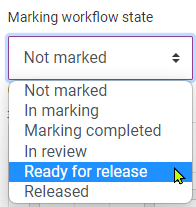
Evaluate and change the step to Ready for release
You can use the steps as you wish; most often in single-grader situations, “Ready to release” is the appropriate stage for reviews awaiting joint release.
Release grades in bulk
When all the assessments are complete, you can change the status of all assessments to Released in the assessment table at once so that the assessments are visible to all students simultaneously.
- Go to the assignment evaluation table.
- Select all students.
- Below the list of names, from the drop-down menu “Selected…” choose: Set marking workflow state. OK
- You will see a list of names of selected students. Below the list of names, choose: Released. Also, choose the students to be notified of grading. Save.