Microsoft Loop – a platform for organising work

Article sections
Microsoft Loop is a digital workspace and collaboration platform that combines different content elements, such as notes, to-do lists and spreadsheets, into one shared space. Loop allows you to create, share and edit content in real time, alone or with others. Loop supports different ways of working, such as planning, brainstorming and project management. Loop is accessed through the M365 portal in the same way as other Microsoft services. For example, you can integrate Loop with Teams and Planner.
Structure of Loop
- Workspaces: shared workspaces where teams can organise, monitor and collaborate on different projects and tasks.
- Pages: flexible whiteboard-style pages where you can add and organise Loop components and other content such as text, images and links. When creating a new page, you can also choose a predefined template base.
- Loop components: small content units that can be edited in real time, such as to-do lists or tables. The “/” key command opens a list of components, the “@” key command opens a list of persons.
- Pages: flexible whiteboard-style pages where you can add and organise Loop components and other content such as text, images and links. When creating a new page, you can also choose a predefined template base.
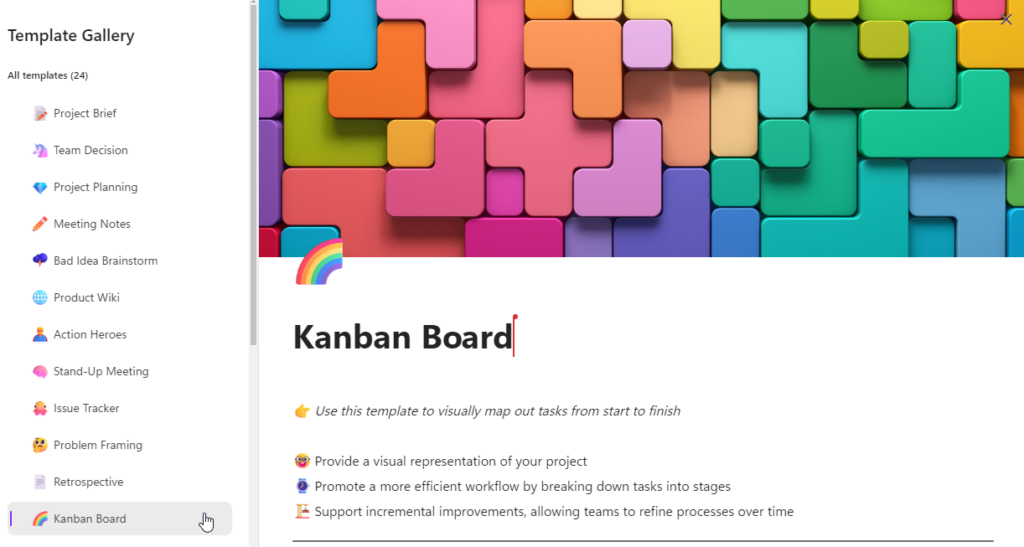
Above is a screenshot of Loop’s ready-made Template Gallery.
Good to know
The recycle bin at the bottom left of the workspace contains deleted pages. Previous versions of a page can be restored from the version history behind the three dots in the top right corner. The key combination Ctrl+Z will override the last action.
Sharing and working together is only possible with members of the organisation. You can share entire workspaces, individual pages or even just individual Loop components. The purple share button can be found at the top right of the page.
Loop sends personalised emails reminding you, for example, of upcoming due dates for tasks.
More information
- EduHouse training of Loop (57 min), English subtitles (Eduhouse.fi)
- Microsoft Loop – support pages
- What is Microsoft Loop and how to use it (Sharegate.com)
