Accessibility
 Accessibility requirements require that the content of public online services meet certain criteria, and the same requirements, together with equality legislation, also apply to the learning materials of universities of applied sciences. The category contains tips to support the teaching that can be achieved.
Accessibility requirements require that the content of public online services meet certain criteria, and the same requirements, together with equality legislation, also apply to the learning materials of universities of applied sciences. The category contains tips to support the teaching that can be achieved.
View All 30

 Guidelines and support for utilizing and implementing artificial intelligence in a higher education environment. The aim is to support HAMK’s teachers and staff in applying AI in teaching and research, as well as to introduce various AI-related tools.
Guidelines and support for utilizing and implementing artificial intelligence in a higher education environment. The aim is to support HAMK’s teachers and staff in applying AI in teaching and research, as well as to introduce various AI-related tools. Instructions for using the ScreenPal (ex-Screencast-O-Matic) service.
Instructions for using the ScreenPal (ex-Screencast-O-Matic) service. Moodle is the online learning platform used in HAMK.
These instructions present the basic functions of HAMK Moodle. Please notice that HAMK Moodle and other Moodle environments are not identical so there might be differences in functions and instructions.
Moodle is the online learning platform used in HAMK.
These instructions present the basic functions of HAMK Moodle. Please notice that HAMK Moodle and other Moodle environments are not identical so there might be differences in functions and instructions. Microsoft 365 is a community working environment that offers versatile tools as a cloud service. Most of the applications can also be downloaded as desktop programs or mobile applications. In the category you will find instructions for comprehensive use of the M365 service.
Microsoft 365 is a community working environment that offers versatile tools as a cloud service. Most of the applications can also be downloaded as desktop programs or mobile applications. In the category you will find instructions for comprehensive use of the M365 service.
 HAMK offers the Kaltura service for video distribution and simple production. The service is used by HAMK students and staff.
HAMK offers the Kaltura service for video distribution and simple production. The service is used by HAMK students and staff. Microsoft Teams gathers all the tools needed for teamwork in one place. Under the category, you will find, among other things, instructions on basic use, advice on using other applications through Teams, and tips for teamwork in Teams.
Microsoft Teams gathers all the tools needed for teamwork in one place. Under the category, you will find, among other things, instructions on basic use, advice on using other applications through Teams, and tips for teamwork in Teams. HAMK uses electronic exams in the exam aquarium using the EXAM system.
HAMK uses electronic exams in the exam aquarium using the EXAM system. Zoom is HAMK’s cloud-based online working platform, which offers opportunities for video and audio connection, screen and material sharing, and small group work. Zoom is used at HAMK for online teaching, but also for organizing larger events.
Zoom is HAMK’s cloud-based online working platform, which offers opportunities for video and audio connection, screen and material sharing, and small group work. Zoom is used at HAMK for online teaching, but also for organizing larger events. Tools used at HAMK for teamwork.
Tools used at HAMK for teamwork.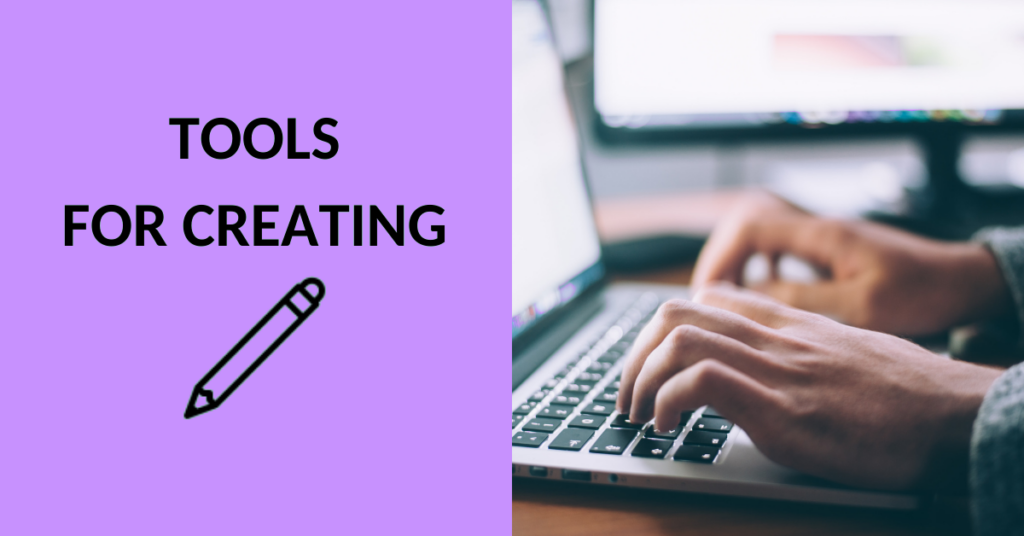 Educational material production tools used at HAMK.
Educational material production tools used at HAMK.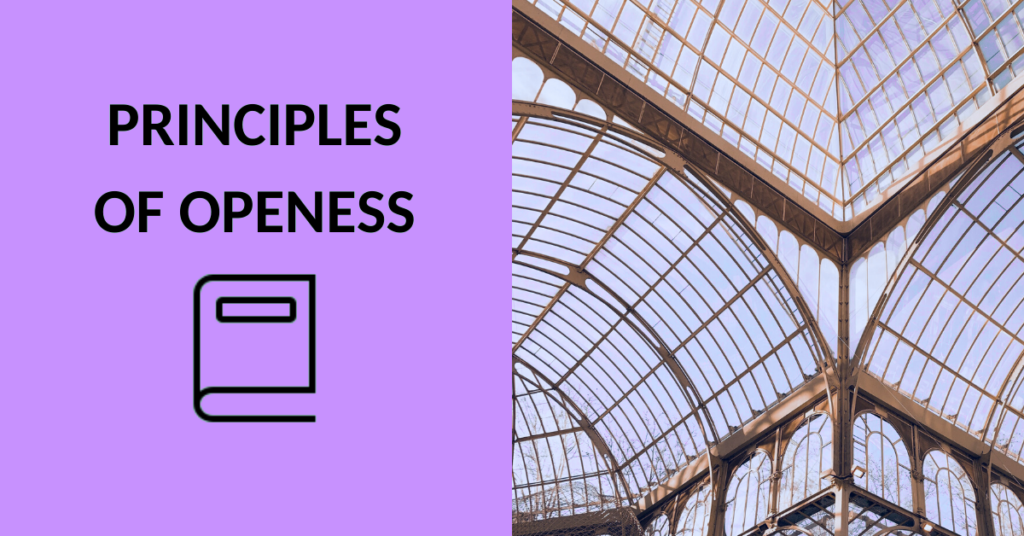 HAMK is committed to promoting the principles of open learning and teaching and does so in cooperation with national and international actors. In the category you will find information and materials related to the topic.
HAMK is committed to promoting the principles of open learning and teaching and does so in cooperation with national and international actors. In the category you will find information and materials related to the topic.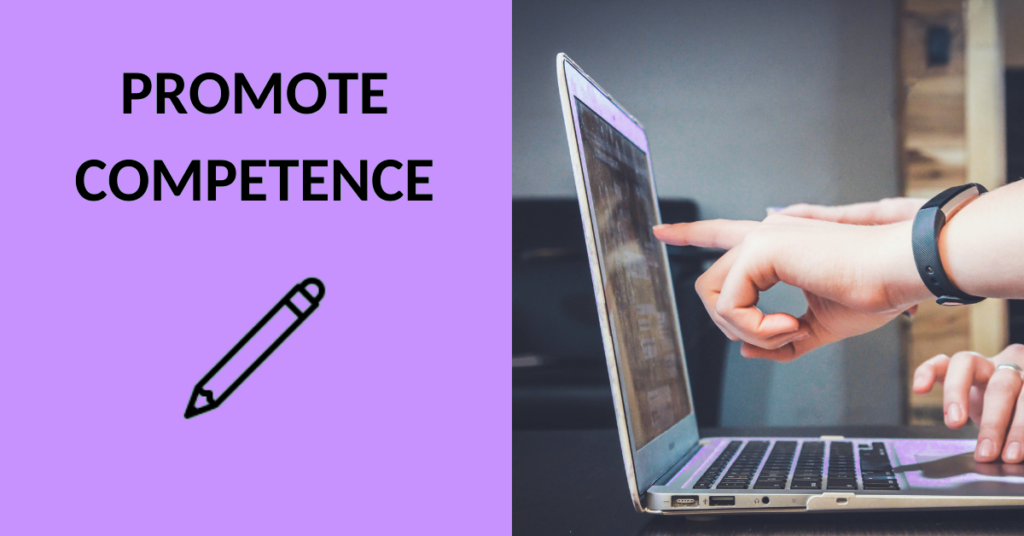 Transparency and system independence make it possible to make know-how visible from different sources and to publish these in different services.
Transparency and system independence make it possible to make know-how visible from different sources and to publish these in different services. HAMK offers various software and services intended for online meetings. They are used by HAMK students and staff in online teaching, but also in organizing larger events.
HAMK offers various software and services intended for online meetings. They are used by HAMK students and staff in online teaching, but also in organizing larger events. Instructions related to data and privacy protection.
Instructions related to data and privacy protection. Instructions for planning and implementing HAMK teaching.
Instructions for planning and implementing HAMK teaching.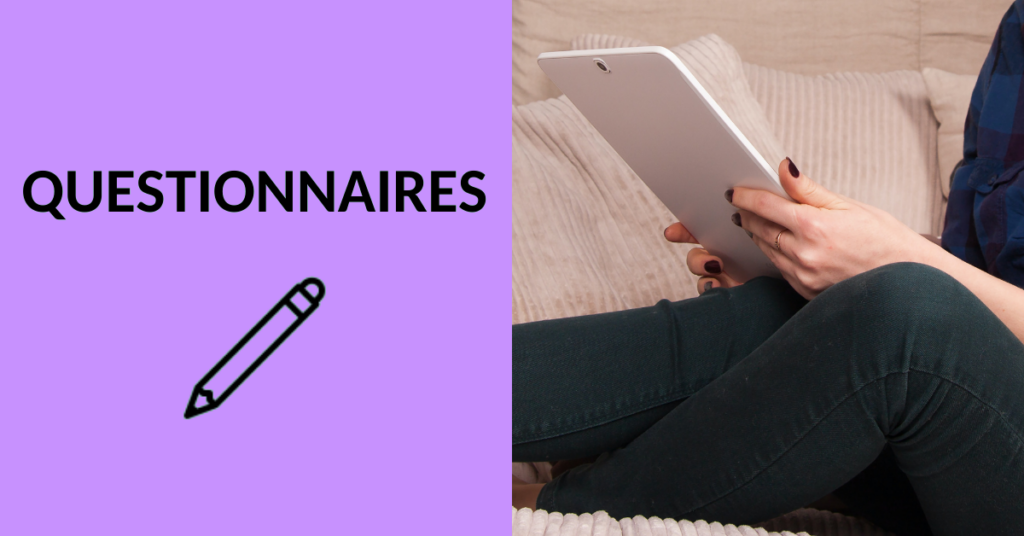 Need a tool to create a survey, feedback or poll? Under this category, you will find various options and applications to carry out both larger and smaller surveys.
Need a tool to create a survey, feedback or poll? Under this category, you will find various options and applications to carry out both larger and smaller surveys.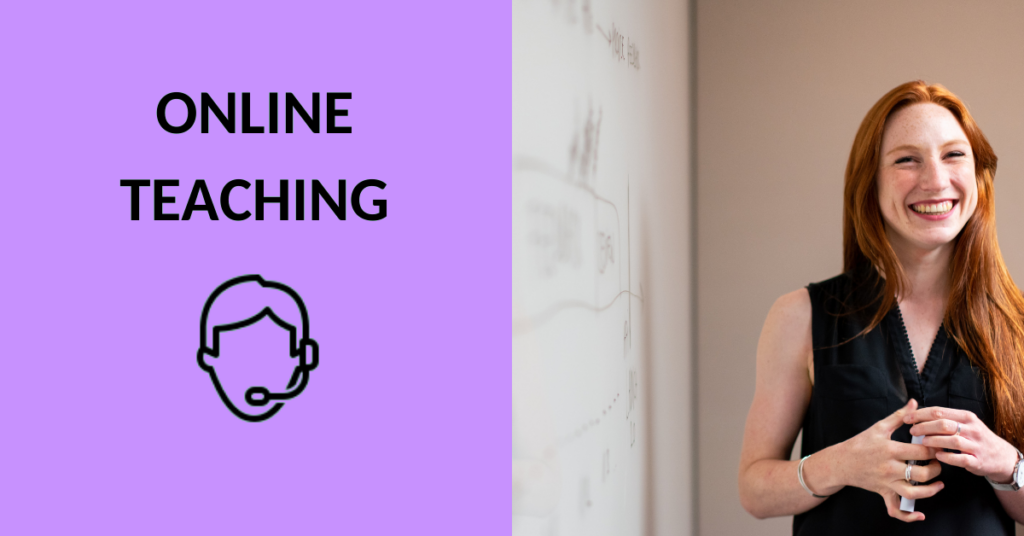 Instructions for organizing online teaching at HAMK.
Instructions for organizing online teaching at HAMK. Instructions for organizing online exams at HAMK.
Instructions for organizing online exams at HAMK. Make versatile use of HAMK’s digital services as part of teaching or guidance! The category includes a wide variety of instructions and tips related to various applications and their pedagogical use.
Make versatile use of HAMK’s digital services as part of teaching or guidance! The category includes a wide variety of instructions and tips related to various applications and their pedagogical use. Do you need guidance on video production or sharing? The category brings together instructions from the script, shooting and editing all the way to sharing and accessibility.
Do you need guidance on video production or sharing? The category brings together instructions from the script, shooting and editing all the way to sharing and accessibility. High-quality module implementation is part of the training of HAMK’s teaching staff. The goal is to support the design and construction of eModules, for which instructions can also be found in this category.
High-quality module implementation is part of the training of HAMK’s teaching staff. The goal is to support the design and construction of eModules, for which instructions can also be found in this category. Tools used for communication at HAMK.
Tools used for communication at HAMK. Support and training available for developing digital pedagogical skills.
Support and training available for developing digital pedagogical skills. How and on what platform do you organize a webinar or online seminar? In the category, you will find instructions and information, especially regarding Zoom and Teams, as well as webinar planning and technical details.
How and on what platform do you organize a webinar or online seminar? In the category, you will find instructions and information, especially regarding Zoom and Teams, as well as webinar planning and technical details.