Adobe Express — Visual Content Effortlessly
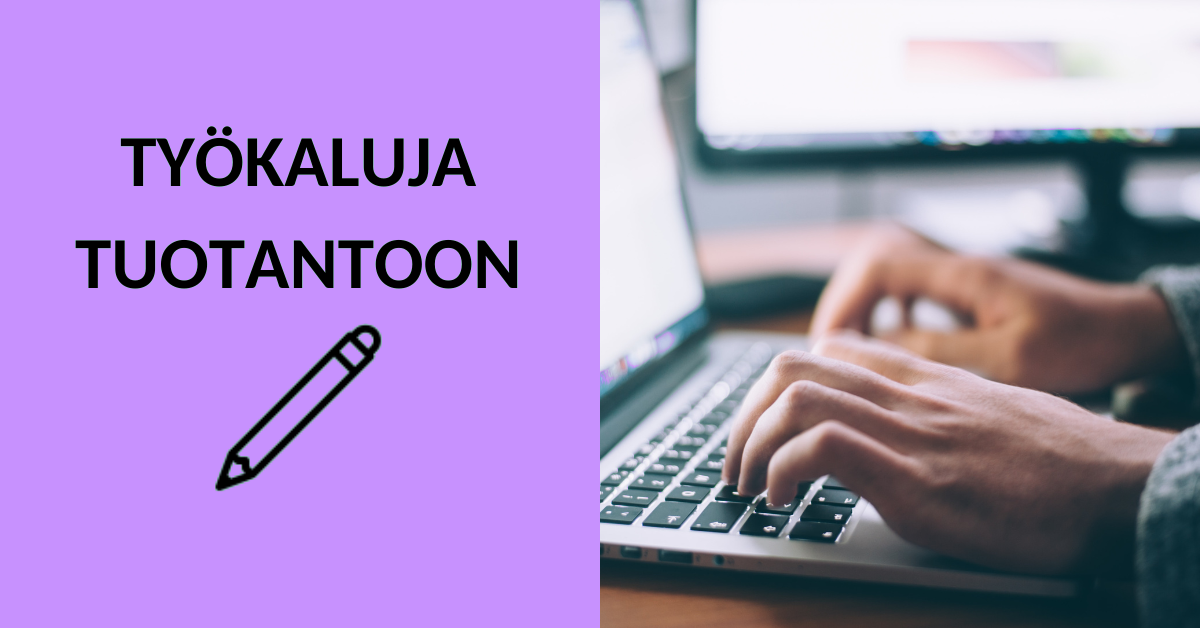
Article sections
With Adobe Express, you can easily create charts, social media content and posters with your brand identity. The tools also include nifty shortcuts, such as removing the background from an image. Express is more straightforward than most of Adobe’s other products.
Adobe Express also includes generative AI, which allows you to create images, text or your own models.
For example, using the search term “Infographic”, you can currently find more than 1500 different templates.

Access and login
Express works both in a web browser on your computer and via a separately downloaded app on your mobile device.
Staff
Users log in to the Adobe service with their HAMK usernames (user@hamk.fi) at https://www.adobe.com/fi/express/ by selecting “Sign in” and “Continue with email” in the top right corner.
HAMK staff can also use Express via Adobe Creative Cloud. See the digipedagogical guideline to Installing Adobe software.
Students
Students can use Adobe software from computers in the campus computer classes, but a separate student licence is required for home use. Students may choose to purchase a lower cost Adobe Creative Cloud Pro student licence from the school’s contracted supplier. Students order the licence independently from the supplier’s online shop using their HAMK email address. The licence also includes an unlimited Adobe Stock Image library.
Free version with limited features
Adobe Express also offers a free version. Learn more about the features and limitations of this version on Adobe’s website. You can also create a free account from the same page.
Instructions on how to use Express
- Adobe Express User Guide (Adobe)
- Courses by Adobe: Infographics with Express, Express in the classroom, Creativity for all, Student presentations
- “Visuaalisia sisältöjä vaivattomasti” recording of the coaching session (48min), HAMK internal, in Finnish.
Open Badges
Open Badges related to visual content are in Finnish. Esitysgrafiikat ja infograafit is a part of Visualization badge. (for HAMK staff)
