ChatGPT, Gemini (Bard) and Edge Copilot (Bing AI Chat)

Article sections
What is the ChatGPT app?
A generative Chatbot AI application developed by OpenAI was released in November 2022. The latest version is based on the GPT-4o language model (the paid ChatGPT Plus uses the same GPT-4o language model, but its usage limits are not restricted in the same way as the free version). Watch this video to learn how to use the application (YouTube).
The application works by communicating with users through text inputs (prompts) as well as audio or image inputs, creating dialogues with users; providing answers to new questions and possibly asking the user for clarifications. The new model allows for real-time, natural-like conversations through audio with the application, thanks to its speed.
Open AI videos on New ChatGPT features you can find here in English. (Youtube’s playlist, opens in a new browser window)
The application can be found at https://chatgpt.com. Using it requires OpenAI credentials.
Eduhouse’s free educational package (only in Finnish): ChatGPT – work with artificial intelligence (opens in a new window)
If you don’t see the video box below, to watch the intro video, click “log in”, if you are a HAMK staff member, to log in to the Kaltura service.
What is Google’s AI app, formerly Bard, now Gemini?
Google has released its artificial intelligence service Bard, similar to OpenAI’s ChatGPT, also in Finnish during July 2023. Originally, Bard is a chatbot announced by Google on February 6, 2023. Bard is based on the LaMDA language model. Bard became available in limited on March 21, 2023, but in Finland it was released in July 2023. It is available in more than 4o languages in more than 230 countries/regions at the moment. Google released the next generation of Gemini in February 2024 (The monthly paid version is Gemini Ultra).
You can access Google Gemini by going to https://gemini.google.com/:
- Select Log in in the upper right corner.
- Sign in to your personal Google account.
Näin käytät Googlen Bardia (suomeksi!) (Youtube, avautuu uuteen selainikkunaan) (Only in Finnish)
What is Edge Copilot (Bing AI Chat)?
The Bing search engine chat is a feature by Microsoft that integrates the ChatGPT artificial intelligence with the Bing search engine. The new Bing search engine has an updated version of the same artificial intelligence technology that is also used behind ChatGPT. This means that users can now converse with Bing and pose questions in a chat interface. The new Bing search engine also provides traditional search results alongside artificial intelligence enhancements
With the Bing search engine chat, you can get answers to your questions and seek help on a variety of topics. For example, you can ask for information, request to search for specific things on the web, or get assistance with writing. You can also ask it to create poems, stories, code, or other creative content
When you use the Bing search engine chat, you can switch between three different modes: balanced, creative, and precise. The balanced mode is the default mode, which provides a balanced response between accuracy of information and creativity. The creative mode produces more creative answers, while the precise mode focuses on more accurate and fact-based responses.
- You can find the Bing search engine Chat at: https://www.bing.com/ > select ‘Copilot’ from the top.
- Edge browser
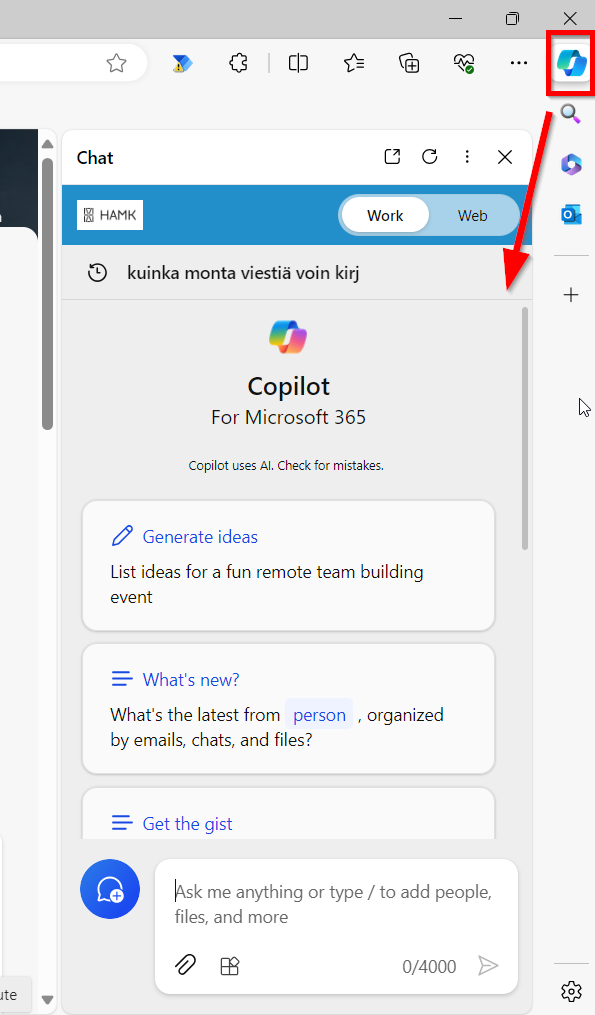
- From URL: https://copilot.microsoft.com
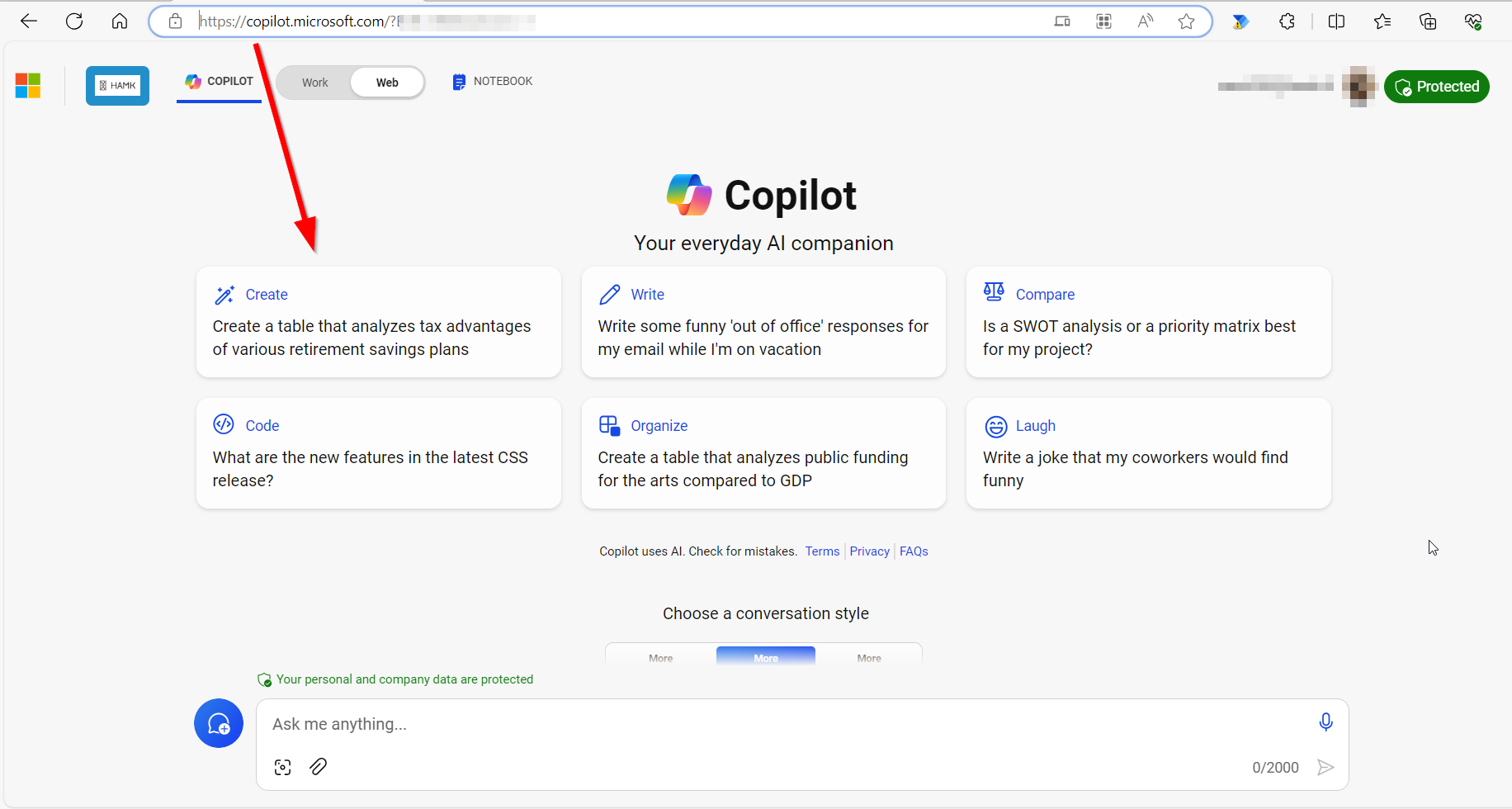
- The limit for conversations on a private account in the Edge browser is 30 messages, and you can have a maximum of 300 chat threads with the artificial intelligence
- According to the artificial intelligence, the limit on the number of messages can vary, but it did not agree to provide more detailed information on what factors affect it.
- The number of characters in the input is 4000 in the Edge browser and 2000 in Chrome and the Mobile version of Safari. It is possible to use 18,000 characters in the Copilot address in notebook.
How do you limit the use of your inputs in training an AI
ChatGPT
- Log in to ChatGPT
- Open your profile settings
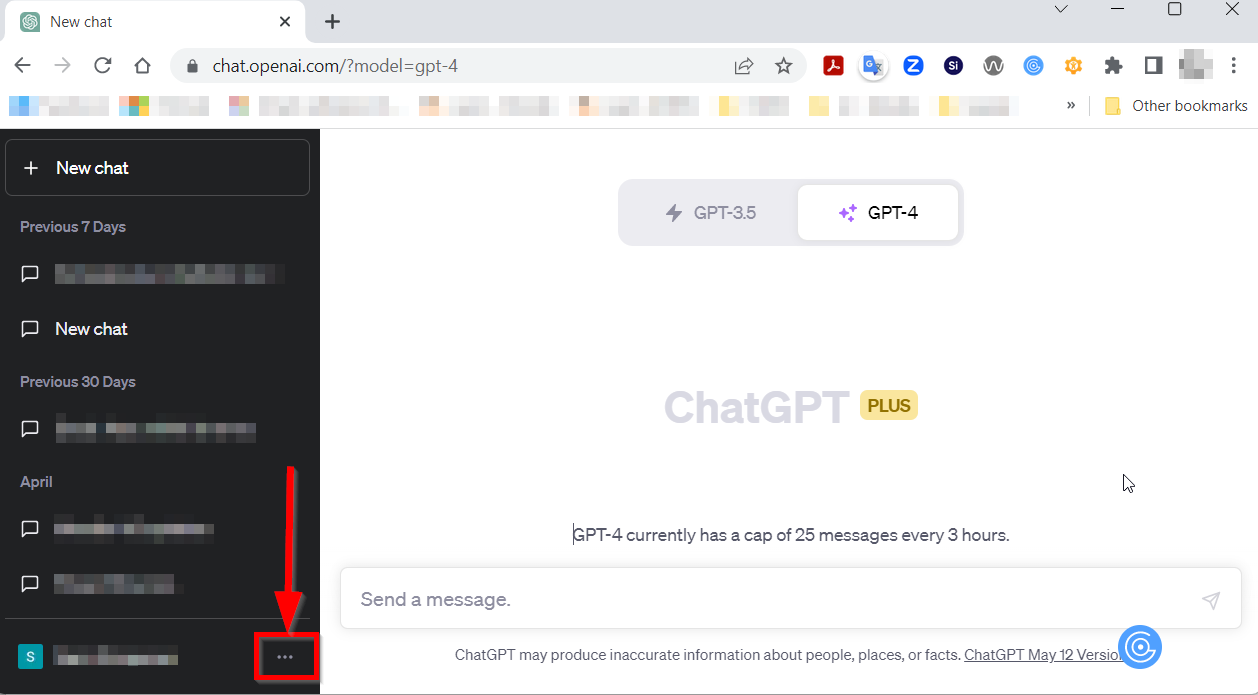
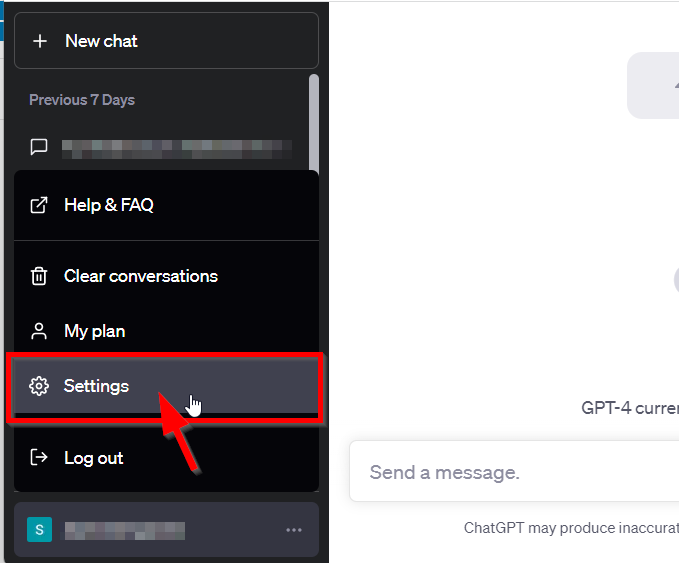
- In the settings, select “Data controls”
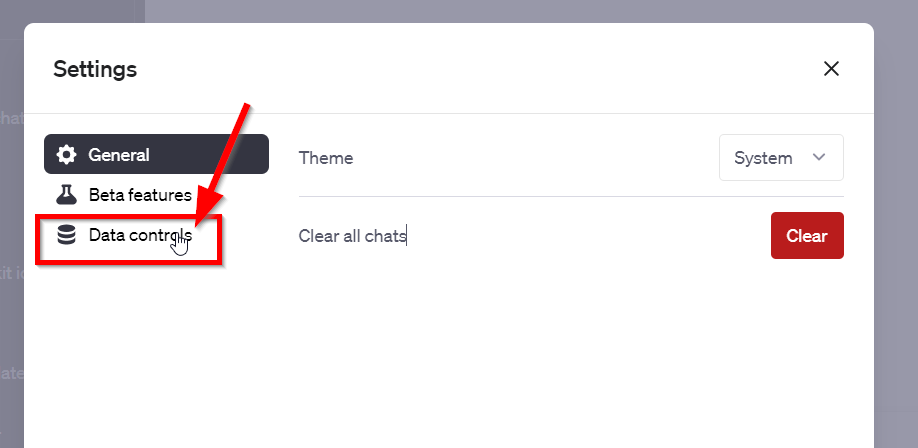
- Turn off “Chat history and training” and close the settings with the “X” in the upper right corner
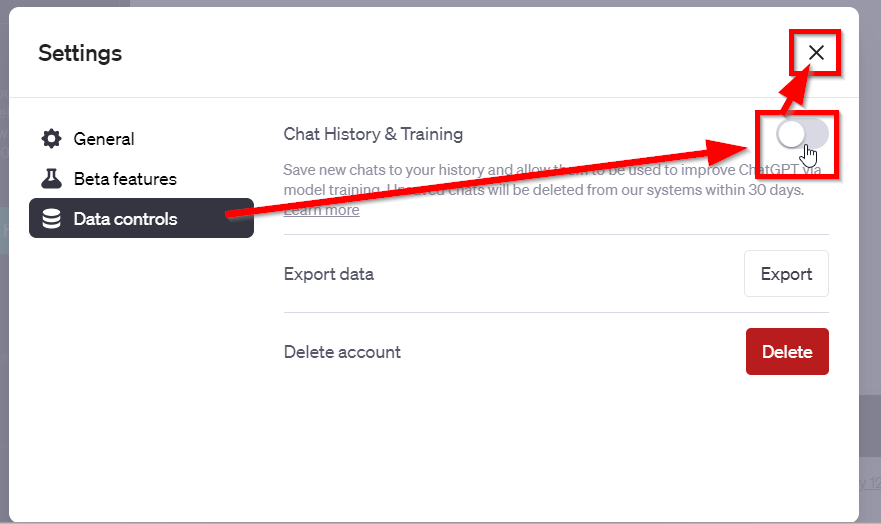
When history is disabled, new conversations will not be used to train and improve models, and will not appear in the history sidebar. Read more on the Open AI website in English</a > (opens in a new browser window).
Gemini (Bard)
- Log in https://gemini.google.com/
- Choose from the menu on the left Activity
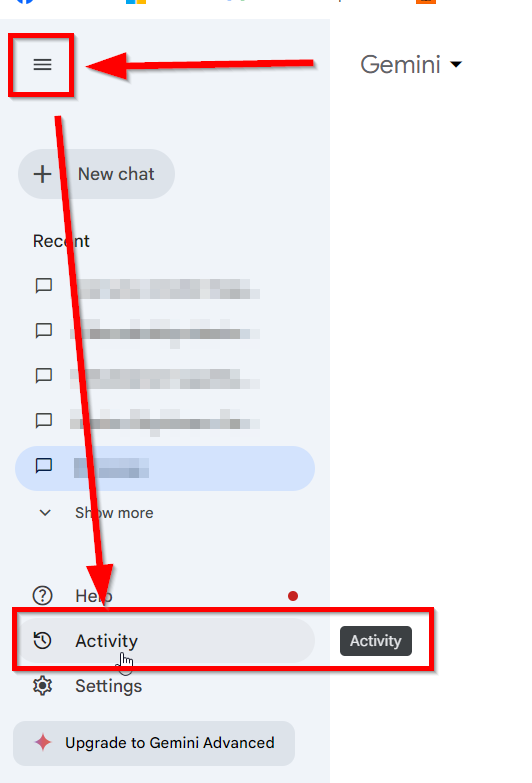
- Disable the action. You can also delete your old activity in Gemini from the same page.
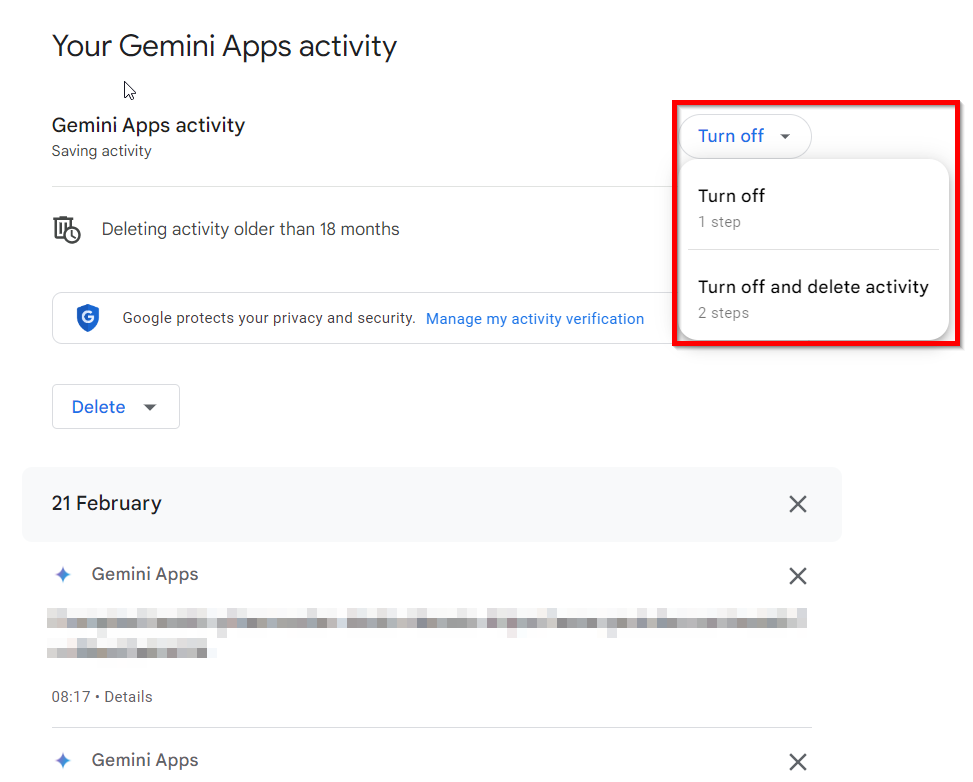
Näin teet Googlen Bard-tekoälystä yksityisemmän (in Finnish only) (Youtube, new browser window)
Manage & delete your Bard activity (opens in a new browser window)
Bing AI Chat (Edge Copilot)
This artificial intelligence tool does not save your conversations, and each chat thread starts from scratch.
Limitations
Artificial intelligence reflects the source material fed to it. As a limitation to use, you have to remember the possible incorrectness of the information, i.e. hallucinations in the answer. That is why generative artificial intelligence should not be mistaken for a substitute for a search engine and requires the user to have substantive knowledge so that you can assess the correctness of the answer. In addition, it may provide biased or damaging information due to the source material used in teaching the language model, which contains biases. Most of the source material used to teach the language model comes from Western countries. The fact that materials from, for example, China or Africa have not been used as source material, weakens the quality of the application and the ability to produce information from the perspective of a non-Western culture. Also, the application does not have any information about events after December 2021. The responsibility for the correctness of the written information therefore rests with the artificial intelligence user. AI itself doesn’t care if something is true.
Paid ChatGPT Plus uses the GPT-4 language model, with data covering up to December 2022 . watch video (YouTube). As a new feature for testing, in a paid version, e.g. internet access for information search (can be found under “Beta features” in the profile settings). Also it is possible to use third-party applications that utilize the interface for various tasks, as they gradually appear for users to use.
REMEMBER TO COMPLY WITH DATA PROTECTION WHEN USING APPLICATIONS
Carefully consider what information you enter into the service. This type of service is only suitable for processing public information. Therefore, you may not enter, for example, personal information, company secrets, confidential information or classified information into the service. More information can be found in the information classification instruction.
Familiarize yourself with the service’s terms of use and privacy policy and follow them. It is also not permitted to feed material made by a third party to artificial intelligence.
How to create personalized content using prompts
Usually, you just type a short input and then let the AI app do it. It gives the artificial intelligence application too much freedom in terms of content and causes a lack of own contribution in the output and the hand print is not visible. And often the end result is not the desired one either. Creating your own personal content is easy with a few things.
- Write what you want, e.g. “I want to instruct the students of the university of applied sciences in Moodle for the assignment”.
- Write which topic you want the output on, e.g. “Marketing communication using artificial intelligence”.
- Add topics to be covered that you want the final result to include.
- Main points to which artificial intelligence adds text around, e.g.
- “includes social media, personalized advertising messages, campaigns, advertisements, traditional media”, “Return only as a pdf file”, “minimum length of 1000 words”, etc. etc.
- The more things and in more detail you tell about them, the more the end result looks like you.
- Main points to which artificial intelligence adds text around, e.g.
- You can add the style in which you want the final result to be written.
- Run the prompt.
- Request changes/extensions to different parts of the created text, if necessary or if you want a different style of it.
An example of the prompt: “I want to instruct the students of the University of Applied Sciences in Moodle about the assignment. The topic of the assignment is “Marketing communication using artificial intelligence”. In the assignment, the student must deal with at least these topics: social media, personalized advertising messages, campaigns, advertisements, traditional media. The return is made to Moodle as a pdf file. Minimum length in writing is 1000 words.“
How to recognize AI-generated text
tip: If you start to doubt the student about the use of artificial intelligence, you can ask the student to explain the matter again in his own words, for example.
Remember that no recognition tool is perfect and can often give false “identifications” as well as “not recognizing” text generated by artificial intelligence. As a teacher, you can also ask students to write about their own experiences and their connection to what they have learned, and to reflect on their learning experiences about the subject they are studying. Also make use of new articles on the topic you are studying in assignments. Or you can also ask them to rate the AI’s default answers to the questions they ask. You can ask students to create multiple drafts of their work, allowing them to revise and develop their work under the guidance of the teacher. This helps students understand that assignments are part of the learning process. This also limits the use of artificial intelligence to mainly language-related matters.
Additionally, it is helpful to require students to use primary sources of information to support their arguments or to ask them to write about recent events. You can assess students based on live discussion and also use peer assessment tools. Also tell about the human value of learning and education and the importance of learning to express yourself. In these you can take advantage of real-time group tasks, for example.
AI Text Classifier – https://platform.openai.com/ai-text-classifier
OpenAI stopped offering the AI Classifier, which recognizes the outputs of artificial intelligence, because according to them, texts created with artificial intelligence-based text generators cannot be recognized with certainty.
There are other tools for text recognition
Content at Scale AI Detector – https://contentatscale.ai/ai-content-detector/
GPTZero – https://gptzero.me/
Turnitin AI Detection – https://www.turnitin.com/solutions/ai-writing
The scientific writing tool has a functional check in English texts to identify the possible use of artificial intelligence.
NOTE! These tools cannot recognize content created in Finnish yet.
In the plagiarism detection system, you can see if the sources are such that they “don’t raise an alarm”, then it’s worth checking if the source could be invented by artificial intelligence (NOTE: information hallucination).
