Installing Adobe software
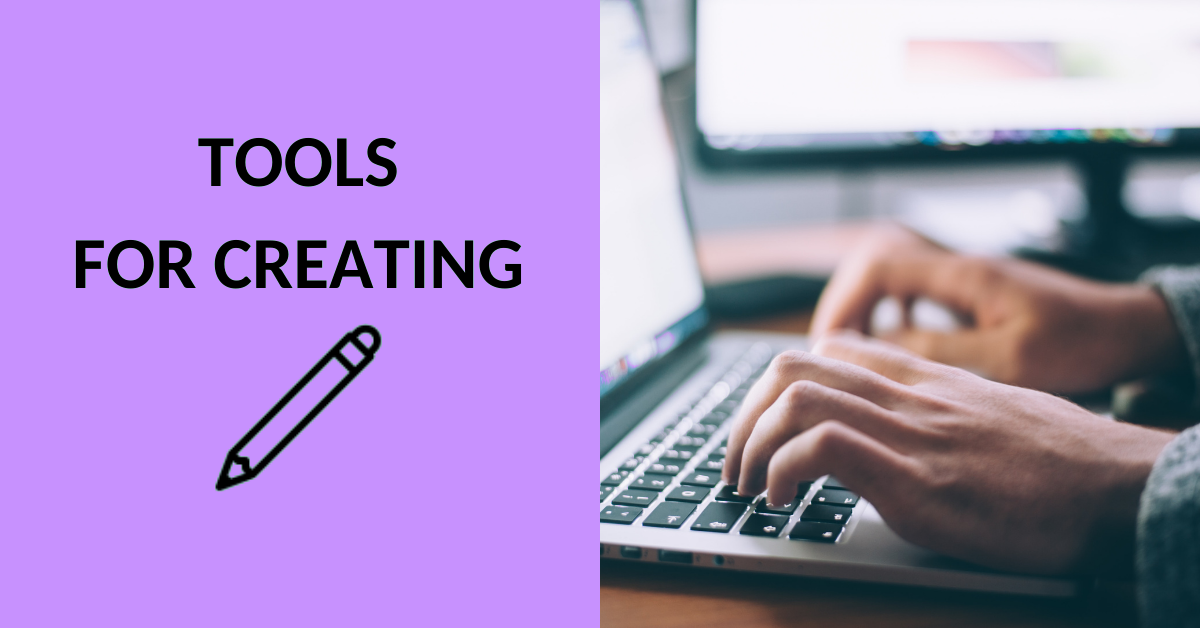
Article sections
With Adobe Creative Cloud app, you can access e.g. Photshop, Illustrator, Premiere Pro, Adobe Express and Acrobat Pro. See the instructions below on how to install the software.
- Click the Software Center shortcut icon on your computer desktop.
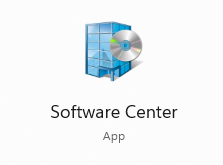
2. Choose the software to be installed. You’ll find the program from Software Center with following names:
- Adobe CC acrobat with exceptions Named User (only old Acrobat Pro users)
- Adobe CC Desktop apps exceptions Named User (Cloud software users and new Adobe Pro users)
3. Click Install. The old program version will simultaneously be deleted when you install the latest version.

4. A new Adobe Creative Cloud shortcut will be created from which you can choose the Adobe apps you want to install.
5. Sign in to Creative Cloud by using your HAMK username (username@hamk.fi).
6. You can install all the Adobe apps once or individually, according to your needs. Click Install when you want to install a certain app.
7. After the installation, use the Adobe apps with your HAMK username (username@hamk.fi).
