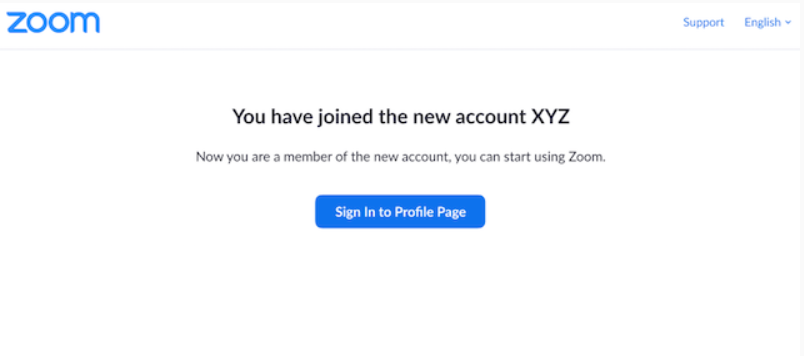Unifying the use of students’ Zoom accounts

Article sections
If you have been logged into your Zoom account by using the @student.hamk.fi email address, you will be directed to do the account consolidation. In this case, the change will be done when you log in to the Zoom app or web portal at https://hamk.zoom.us/. Consolidation of the account is done in a pop-up window. You can skip the pop-up three times, then you have to make a change. After consolidation you will receive an email about activating your Zoom account. Please do the activation. Afterwards you can continue using Zoom as usual. You also may receive an email notification about the consolidation.
What happens during the consolidation?
After confirming the change, the Zoom meeting links you previously created are still in use, the link of your personal meeting room remains the same, and the settings of your Zoom account do not change. If you have polls reports from meetings, these are not available after merging. Save them before the consolidation for yourself if you want to return to them later.
Consolidating your account
Consolidation of your account is done by joining the HAMK account. In the pop-up window, click Join the Account.
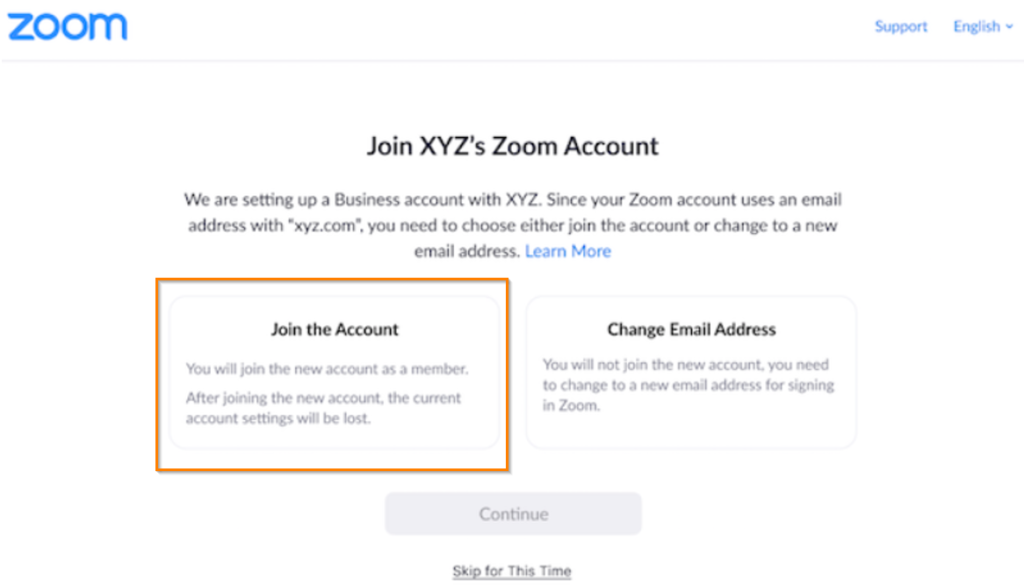
You will be notified of joining HAMK’s account. After consolidation you will receive an email about activating your Zoom account. You can continue using Zoom after activation as usual. In problem situations, please open a ticket to Helpdesk.