Venngage – Service to Create Infographics
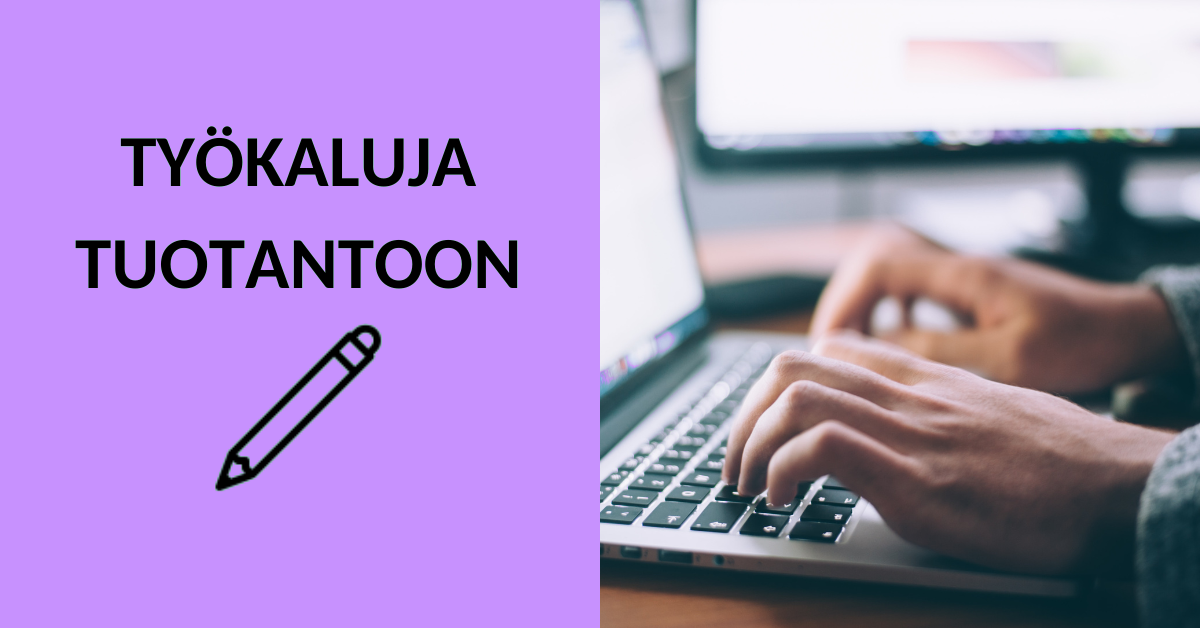
Article sections
Venngage is a service that makes it easy to create impressive infographics and other visual presentations such as reports, charts or advertisements. You can use existing themes, add predefined elements or your own images, and upload and share your output.
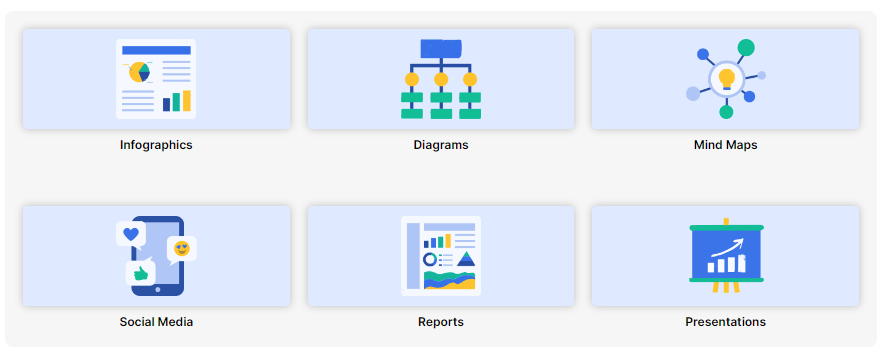
Venngage has many ready-made templates that are easy to customise to suit your needs. To ensure the accessibility of your infographic, you can use the service’s accessibility tool and the ready-made accessible templates.
The AI tools in Venngage help you create infographics and format text, for example.
It is worth noting that in Venngage it is not possible to edit material at the same time. Choose Adobe Express if simultaneous editing is required.
How to get Venngage user ID
A member of HAMK staff can subscribe to the Venngage service by submitting a ticket via servicedesk.hamk.fi.
Instructions for using Venngage
All instructions are in English and will open in a new window.
- Get started with Venngage
- Guidance on making your first infographic: using and editing the finished theme, uploading and deleting the output
- Create, edit and organize
- Instructions on how to use Venngage tools and functionalities
- Venngage Accessible Design Tool
- Charts, tables, diagrams and data
- Share your designs
- Share, collaborate and comment
-
All instructions at Venngage Help Center.
Open Badges
Open Badges related to Venngage (in Finnish): Esitysgrafiikat ja infograafit. Read more at HAMK Intra (only for staff) Visualization Badge.
