Adobe Stock stock images
Article sections
Adobe Stock is an extensive image bank with a wealth of good quality images. Adobe Stock is part of HAMK’s Adobe Creative Cloud agreement and is available to HAMK staff free of charge.
Login
Staff
HAMK staff can access Adobe Stock through Adobe Creative Cloud or by logging in to Adobe directly at https://www.adobe.com/fi/. Please see the digipedagogical guideline on how to install the Creative Cloud package.
Students
Students can use Adobe software from computers in the campus computer classes, but a separate student licence is required for home use. Students may choose to purchase a lower cost Adobe Creative Cloud Pro student licence from the school’s contracted supplier (1store). Students order the licence independently from the supplier’s online shop using their HAMK email address. The licence also includes an unlimited Adobe Stock Image library.
How to use Adobe Stock
Search for images for example by entering a keyword in the search box. When you find a suitable image, click on it to open it. To download the image in high quality and without watermarks, click on the “license” button. The image will be downloaded to your device and your own image library in Adobe Stock.
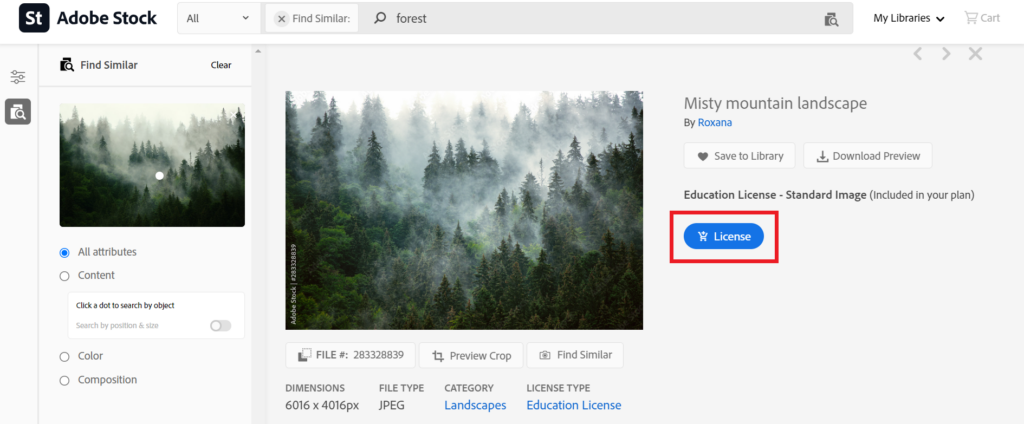
Other Adobe Stock instructions
All the links open up to a new tab at Adobes web page
