Miro – virtual whiteboard for collaboration
Article sections
Miro is a visual collaboration platform that can be used for teamwork, project management and creative work. It allows you to brainstorm, design and build visual concepts on a virtual whiteboard. The platform supports the sharing and editing of a wide range of ideas and materials in collaboration with others.
How and what can Miro be used for?
- Suitable for both face-to-face and remote working or a combination of both.
- Suitable for both simultaneous and asynchronous work.
- Suitable for quick tasks (e.g. Icebreakers, quick brainstorming, voting) and longer projects (e.g. Kanban work, projects that last the whole teaching period)
- Works best on a computer.
- It is also possible to work without logins (e.g. guests, students, seminars), but to create your own boards you need to have a login. Read below to find out more about logging in to Miro.
Functionality of Miro
Miro allows teams to interact using visual tools such as post-it notes, diagrams, images and text. You can find the tool menu on the left side of the board. In addition to a variety of tools and applications, Miro offers a vast set of adjustable templates.
Miro also has a lot of functionality for collaboration and presentation. These include voting, timer and presentation mode. These can be found at the top right of the board.
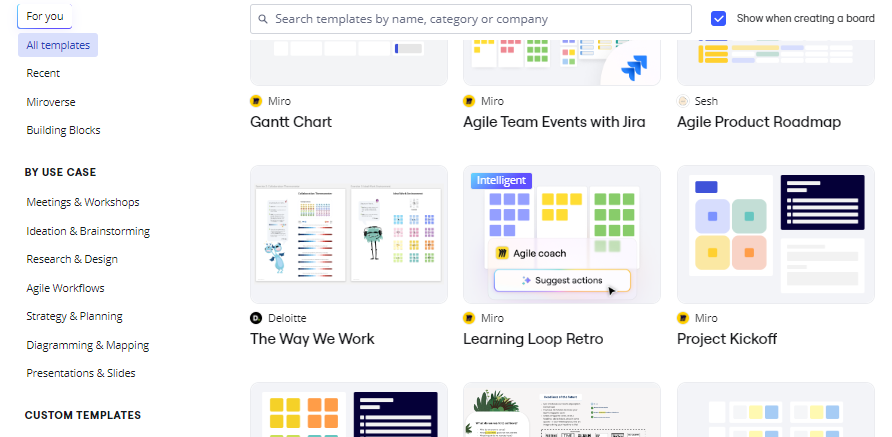
Signing in to Miro
Students and staff working in education and training can apply for a personal free education ID directly from Miro https://miro.com/contact/education/. Log in with your HAMK Google ID (username@hamk.fi).
Other staff will place the order via a ticket through the HelpDesk, which will include the name of the user, the cost number and the details of the approver. The licence in question is a Miro Enterprise licence.
Note! If you already have a Miro account (free license) that you want to upgrade to an education license, please follow these steps:
- make sure that your email address is the HAMK Google ID (käyttäjätunnus@hamk.fi) in your account settings. Do this before you apply for an education license. You can change your email address in Miro in your profile settings.
- once you have changed your email address to HAMK’s Google ID address, apply for an education licence at: https://miro.com/contact/education/
Features of the different accounts
| Free | Education | Enterprise |
| Allows you to make three boards. | Infinite number of boards. | Infinite number of boards. |
| A single team is created for each user. | A single team is created for each user. | User can create multiple teams. |
| Free. | Free. | Chargeable. |
| – | – | May include new features first. |
Transferring the ownership of Miro boards
You can change the ownership of an individual Miro board or Miro spaces owned by you. First, make sure that the new owner is part of the same Miro team as you and has been assigned the desired board or space. You can check the sharing settings of the board and space using the share button.
You can edit the ownership of a board or a space from the share window. Clicking on Manage access will open a list of members who have board access. You can edit the access and owner rights next to the member’s name. Note that there can be only one owner.
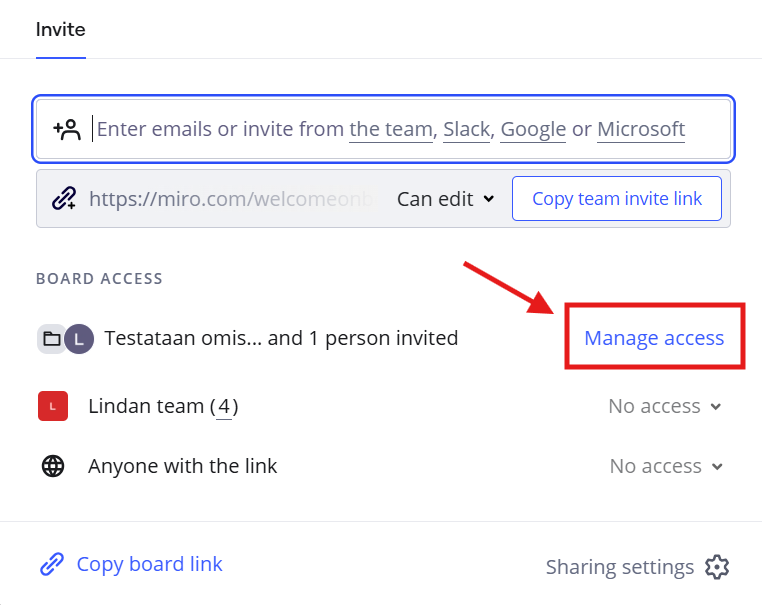
More guidance and support on how to use Miro
- Eduhouse, Basics of Miro1h 30min (eduhouse.fi). The training is in Finnish but English subtitles are available.
- Miro Help Center
- Miro channel Opetusteknologiat – Teams (staff internal)
