Artificial Intelligence as a Support for Students

Article sections
Artificial intelligence (AI) has rapidly changed the nature of studying and working life by simplifying and speeding up many tasks. Understanding and effectively using AI is becoming increasingly important as a skill for the future workplace, so as a student, it is beneficial to learn about the possibilities and limitations of AI.
Follow the instructions given in the course on how to use AI.
Opportunities for AI assistance
AI can act as a mentor, teaching assistant, and task guide, helping with learning difficulties, tailoring materials to suit individual needs, and assisting with various tasks. AI can design schedules and break large tasks into smaller parts, help students get started with assignments, explain difficult concepts in detail, search for and combine information from multiple sources, as well as provide feedback and corrections on students’ work.
Limitations of AI assistance
It is important to remember the limitations of AI, such as the fact that it cannot think in the same sense as we understand it. It can produce erroneous information due to hallucination or poor data sources, and it is sensitive to various kinds of errors.
- AI is trained on both fictional and factual material, so it can become confused and use them simultaneusly when generating answers. Leading questions can also confuse the AI, because what may be more important in generating its answers is that its answer sounds right in context, rather than how it matches the original source of information.
- Especially in a long conversation, the AI can become overloaded and the quality of its answers can quickly become unreliable.
- In the worst case, overreliance on AI can become a barrier to learning.
Common issues with AI
One of the most common issues with AI is hallucination of information, which can occur in 1–8 % of results in general information searches. This varies depending on the subject matter, the AI’s instructions, and the AI model used. When hallucinating, AI may provide false information or invent entirely fictional sources of information. (Vectara Hallucination Leaderboard)
- If the AI is able to check the information through a web search, this can significantly improve the AI’s reliability, but it can still make mistakes, especially when summarizing and condensing information.
- While AI can provide a lot of information and help, it is important to remember that there is no rational or thinking agent behind it, and students must always be responsible for their own learning, even when using AI.
- This is especially important to remember during AI assisted information search. For more details, see the guide “Artificial Intelligence in Information Search“.
AI and information security
In using AI, it’s also crucial to remember the perspective of data security. AI models collect the data provided to them into their training materials, so it is important to avoid feeding personal information, copyrighted material, or other sensitive content such as a company’s marketing strategy into the AI system.
- Students can disable data saving from the conversation in settings, but this requires creating an account and logging into the service. This is possible in, for example, ChatGPT. In Copilot and Gemini, data saving is disabled by default when students log in with their HAMK credentials. It is important to note that data entered into AI is retained on the server, even if the user removes the conversations from their usage history.
- Although AI can offer vast amounts of information and assistance, it is essential to remember that it is not backed by a rational or thoughtful entity, and students must always be responsible for their own learning when using AI.
- Digipedagogical guidelines: Artificial intelligence user reminder list for students
AI applications to support learning
- Digipedagogical guidelines: AI – applications and useful links
- Digipedagogical guidelines: Using AI to support information retrieval
Examples of AI use in supporting learning
Do not give personal information, copyrighted material or any other sensitive material to AI. Follow the instructions given in the course on how to use AI.
Simplifying and breaking down assignments
- AI can help better understand a complex assignment. The task may be difficult to understand, structure, or grasp what needs to be submitted and in what format.
- For many, starting a task is particularly challenging, and AI can be provided with not only the assignment but also background materials in the form of files.
- AI can help get started on tasks and generate a ready-made schedule for completing them.
- Copy the task and ask help.
- Example Prompt:
- Here is the assignment. I want you to help me with it. Summarize the objectives of the assignment for me. What do I need to submit?
- Create instructions for me to complete the assignment. Provide step-by-step instructions with time estimates for each step.
- I want to complete this task within 5 days. Break down the assignment into 5 days and create a schedule for me.
- Explain how to do this step: [copy confusing step]
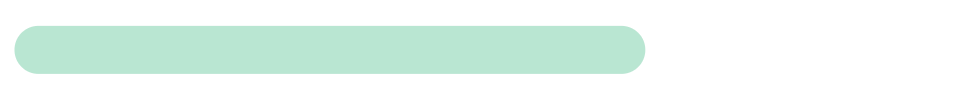
AI as a conversation partne
- You can use AI to practice conversational situations, customer service, debate, and many other scenarios. This is especially useful in learning foreign languages.
- Try defining a role for yourself and the AI in the conversation, and ask for feedback and corrections from the AI.
- Give AI your language level or ask it to adjust to your level.
- With ChatGPT and Gemini, it’s possible to engage in spoken conversation. ChatGPT requires a paid version for voice interaction, while Gemini’s Live app allows voice conversations.
- For example:
- You are a colleague with whom I want to practice Finnish. Ask me everyday questions in Finnish.
- Let me know if I make any mistakes in my responses. Explain any spelling errors, incorrect word choices, or structural mistakes. Explain why they are wrong and how they can be fixed.
- Provide feedback in English, but continue the conversation in Finnish.
- Let’s converse at a B1 level / ease the conversation level / analyze my responses and match your level with mine.
- I want to end the conversation now. Based on our conversation, tell me what language skills I should focus on.
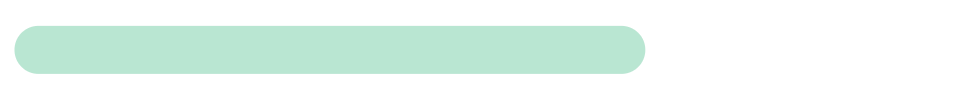
AI for translation practice
- Language models are great at translating text and providing feedback on your translations. AI can translate difficult text and offer vocabulary based on the material.
- Ask the AI to act as a teaching assistant. Request feedback and corrections. Ask the AI to explain difficult points: “Why is this … and not …?”
- For example:
- Translate the following text into Finnish and create a vocabulary list of the 20 most important words (English-Finnish). Provide the conjugation forms of the English words.
- Create 5 sentences for me to translate on the topic X. Check my translations and correct any mistakes. Highlight corrections in the text. Add explanations of any errors after the model answers.
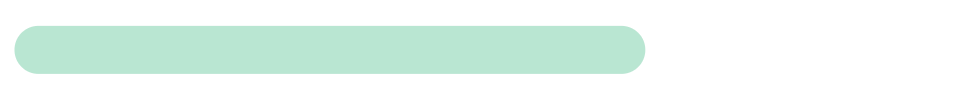
AI as a text interpreter and corrector
- AI is particularly good at understanding tone, context, and the appropriateness of language. This is especially useful when interpreting the tone and expression in emails or other purely text-based messages, where tone can be difficult to convey.
- This is especially useful for students who struggle with interpreting the tone and nuances of speech, as it helps them understand and manage social situations.
- Use words that describe the situation or tone so that AI understands the context correctly: friendly, polite, professional, formal, accurate, complaint, customer feedback, request, etc.
- For example:
- Analyze the tone of my text and highlight parts that don’t fit the context. The text is intended to be sent to a teacher. Make the text friendly and professional.
- I want to practice workplace conversation. Take on the role of a colleague / customer / boss. Analyze the tone and style of my responses, and if I say something unfriendly or inappropriate, provide correction suggestions and explain any issues
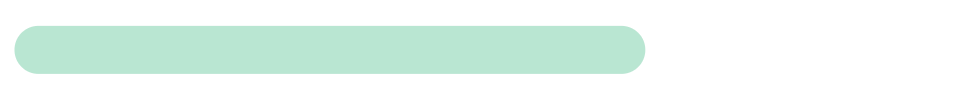
AI for summarizing content
- AI excels at summarizing and synthesizing information, as well as creating notes, mind maps, keywords, and even prep questions.
- AI can read content from websites via links and combine information from multiple sources.
- AI can also read handwritten text from an image. Gemini seems to be the best for this.
- For example:
- Summarize the following text/article/news/paragraph for me (the more specific the clarification, the better AI can process the material). Highlight the most important content.
- Give me the 10 most important keywords from the text for a mind map.
- Create concise notes for me from this material. Explain the content in simple terms.
- Combine the content from these sources and include references to the sources. The sources are below: [copy + paste]
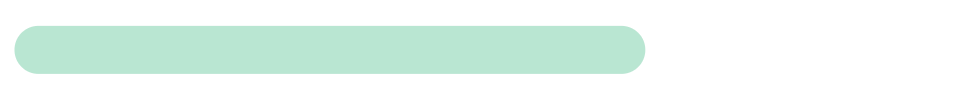
AI for creating notes from videos
- AI cannot directly read content from videos, but transcripts can be generated using services like NoteGPT or kome.ai. Please note that you should only use public videos with AI and pay attention to copyrights.
- Paste the video transcript and ask AI to create a summary or notes from the video content.
- For example:
- I need notes from this video: [YouTube link]. Create notes from the video and list the 10 most important keywords at the end. Here is the transcript: [copy + paste]
- Huomioithan, että käytät vain julkisia videoita tekoälyn kanssa.
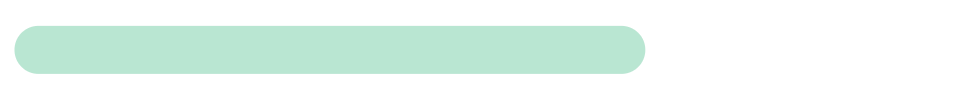
AI for creating and evaluating practice questions
- AI can generate multiple-choice questions, true/false questions, and open-ended questions based on the material.
- You can use AI to prepare for job interviews, oral and written exams, or vocabulary tests.
- In long conversation threads, AI can become confused or make errors, so it’s a good idea to start a new conversation when doing new practice.
- For example:
- Create 10 true/false questions on the laws of thermodynamics. Check and correct my answers as needed. Explain any errors.
- Create 10 open-ended questions based on the material for me to answer. After my responses, tell me if I answered them correctly and provide corrections and explanations for any mistakes.
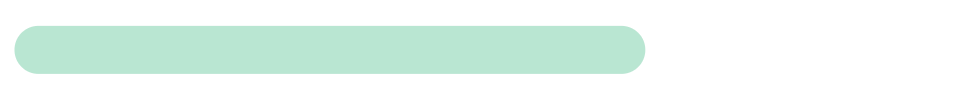
AI for generating template text
- AI can efficiently produce various types of texts, such as summaries, notes, articles, social media posts, emails, meeting minutes, reports, and many forms of creative writing.
- By default, AI responds briefly with subheadings and bullet points.
- Provide AI with as detailed instructions as possible for writing.
- Give AI a role, such as an experienced engineer.
- Tell it the purpose or desired outcome of the text.
- Indicate the style and length of the text. Do you want complete paragraphs, or short sentences/bullet points?
- Explain what the text should avoid, such as excessive use of adjectives, bullet points, long sentences, subheadings, etc.
- Don’t accept AI’s first output as final. Request additional clarifications and adjustments. What do you want more of, less of, specific details, more concise, more detailed, etc.
- For example:
- Example Prompt: Create a template for a lab report. The report should include an introduction, a theory section supporting the findings, and a detailed description and conclusions of the project. The project studied the effects of social isolation on university students. Here are the notes from the human experiment: [copy + paste].
- Make sure to check the final version of the text yourself and make any necessary edits.
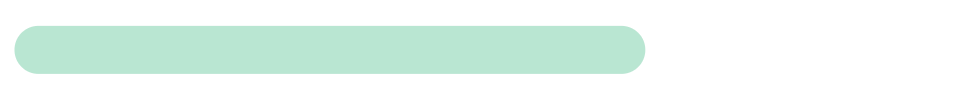
AI for mathematics and science problems
- Large language models are not specifically developed as tools for mathematics, but they are good at helping to get started with solving math problems.
- AI easily makes decimal and rounding errors and doesn’t “calculate” in the way we typically understand. You can test this by giving AI a long word and asking it how many letters it has.
- AI can determine the type of calculation and explain the stages of how to solve it. It’s particularly useful in helping with verbal problems.
- AI can assist with intermediate steps and explain difficult concepts.
- Ask: how is this solved? What’s the goal of this calculation? Why is this like this?
- For example:
- What type of math is this? Can you explain what these formulas/calculations mean? Explain how to get started.
- How can I start solving this problem? What are the steps to solving this problem? Help me get started without revealing the final answer: [copy + paste]
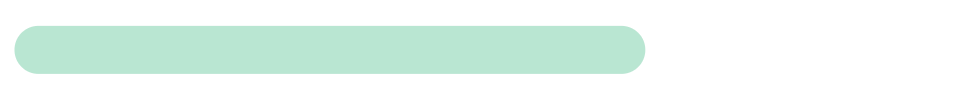
AI for helping with presentations
- AI applications continue to emerge for creating presentations and slide templates, where AI can generate content based on open-ended questions or material provided by the student.
- AI automatically formats presentations, and depending on the service, it can also generate images, either by searching open image banks or by generating images.
- Presentation templates are visually appealing, but the content should always be carefully checked.
- Give AI a clear prompt that includes the role, purpose, instructions, format, length, and style.
- For example:
- Create a presentation of 8 slides on the topic “The UN Sustainable Development Goals for 2050.” The presentation must include an introduction, content on the subject, and conclusions. Add sources of information on the last slide.
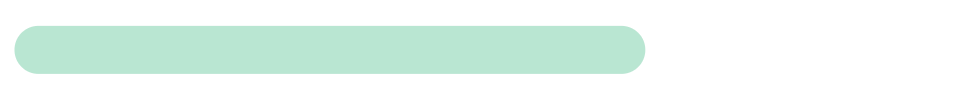
Artificial intelligence and coding practice
- Artificial intelligence can act as a tool in programming practice by explaining the functioning of code step by step, suggesting solutions, and helping to identify errors.
- AI can be used to support code writing, testing, and documentation.
- When coding, it is important to understand that AI can make mistakes. For short snippets of code, AI performs very well, but in large projects, it might not be able to maintain functionality across multiple files in a codebase.
- It is not recommended to copy code generated by AI directly if you do not understand what it is doing. What AI is most helpful with is interpreting and explaining the code.
- Good models for assisting with coding are, for example, Claude 3.5 and ChatGPT’s o1 and o3-mini. The best assistant for coding is GitHub Copilot, which is also available for teachers and students at HAMK, but will require validation. Copilot can be integrated into Microsoft Visual Studio Code, for instance. Read more here: https://github.com/education/students.
- AI can help with tasks such as…
- Explaining code and locating errors
- Here is Python code that gives an error. Can you explain what is wrong with it and how to fix it? Here is the code and the error message: [copy + paste].
- Explain the following code step by step in a way that a beginner would understand: [copy + paste].
- What does this function do? Can you add clear comments to it?
- Learning and practicing programming
- Give me 5 Python exercises for a beginner. Include the solutions to the tasks.
- Create an exercise on SQL queries and check my answers.
- Explain how a recursive function works and provide an example.
- Code optimization and refactoring
- How can I optimize this code to make it run faster?
- Can you modify this Python code to use less memory?
- Make this code more readable and add comments to it.
- Comparison and conversion of programming languages
- How would this Python code be written in JavaScript?
- How could I convert this function to use functional programming?
- Explaining code and locating errors
Author: Lauri Karvonen, lecturer, HAMK
